Apple released iOS 16 this past week; WOW, there are some neat upgrades. So far I have only been able to download it to my iPhone, not my iPad. I’m sure iOS for iPads will be released soon. Here are several options we at BoomerTECH Adventures are especially excited about.
One of the changes relates to showing battery usage. Usually, you can only see a kind of bar graph representation of how much battery power you have left.
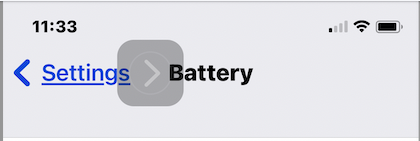
Some folks would prefer to see a number percentage so Apple has added that choice in iOS 16.
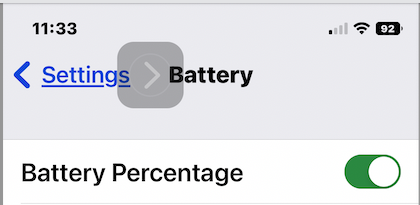
You just have to go into Settings, tap on Battery, and then tap on Battery Percentage.
A big change is in the Lock Screen. You can now customize it an a variety of ways. Do a long press on the your Lock Screen and you will see the button for customizing.

Similar to the Apple Watch multiple faces, you can now adopt one of many Lock Screen looks.

BoomerTECH Adventures guide Chris Toy thinks these new Lock Screen options are pretty cool. He has this to say about them, “So many things to choose from on iOS 16! The personalized lock screen looks very cool. I like that different images from my thousands of photos can pop up throughout the day. I’ll get to see pictures I never come across unless I’m looking for them. Also, having the weather updates show up would be very helpful.”
I started playing around with some of the choices including the mice graphics.

I can make the mice bigger or into a spiral.


It’s possible to add widgets.

Since it’s difficult so see either the calendar or weather widget in the spiraling mice, I decided against this particular Lock Screen. I’m also glad I’m not still teaching middle school because the chance to play around with the options in class will be a big temptation for students (-:
BoomerTECH Adventures guide Ed Brazee is looking forward to the improvements to the Messages app. ”Given the number of texts I send, several new features in Messages show great promise. Who doesn’t want to edit messages occasionally? In iOS 16 now you can edit a message for up to 15 minutes after sending it. While recipients will be able to see a record of your edits, still useful. And how about this one? You can unsend any message for up to 2 minutes after sending it.”
There are many more changes in this upgrade. For example, I just noticed that the notifications on my Lock Screen now feed up from the bottom. I just read a Washington Post update that all of Puerto Rico is without power because of Hurricane Fiona. Appearing at the bottom of my screen caught my attention more quickly than it used to when the notifications were at the top.
Here’s a good article that describes all of the changes: https://www.macworld.com/article/631448/ios-16-features-compatibility-how-to-update.html
We will be writing more about iOS 16 here in our blog, on our Facebook page (https://www.facebook.com/boomertechadventures), as well as posting videos on our YouTube channel (https://www.youtube.com/channel/UC1rS22ccn11gtOXY2yp1yRw).
Another upcoming topic will be the new iPhone 14. Chris, our Maine Guide who leads hiking expeditions, is especially excited about the satellite messaging option. Stay tuned!

Since you will probably be delving into Settings when you upgrade to iOS 16, you might like to also download our FREE Ultimate iPhone Setting Cheat Sheet. Just click on the image below.
Notifications