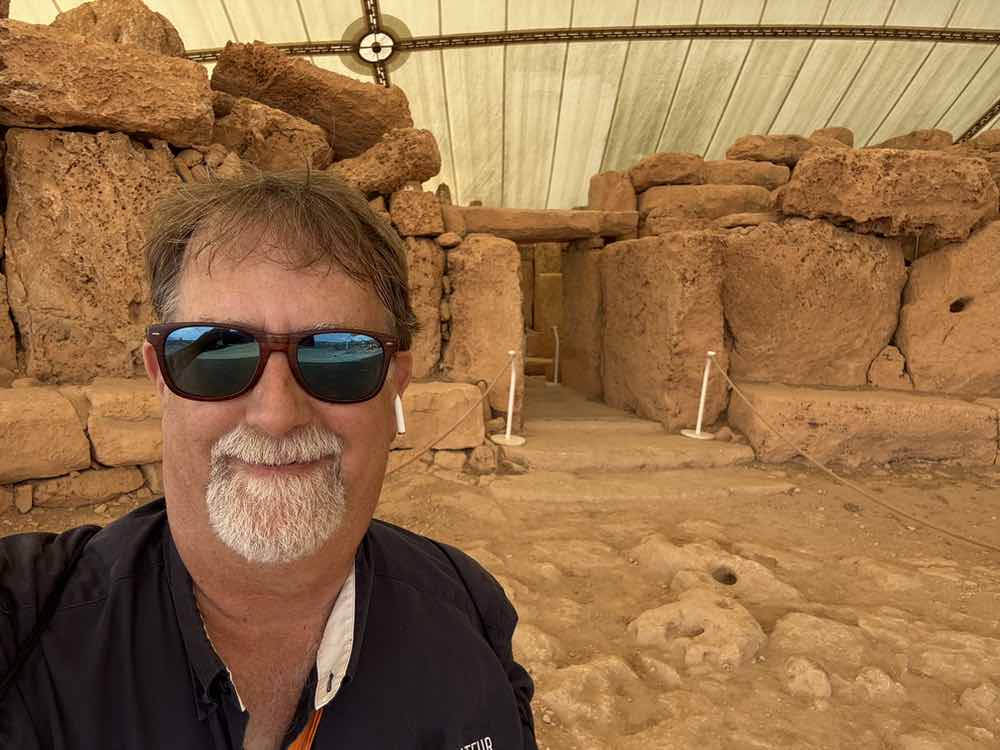Burnout Prevention Strategies for IT Professionals: Recognizing Signs and Implementing Self-Care Practices
Image created via Microsoft Designer
Experiencing too much mental, emotional, and physical fatigue for too long eventually leads to Burnout. It’s that constant feeling of being extremely tired due to overwhelming pressure. Like a smartphone that’s been used for too long, the phone lags or overheats, which can lead to it shutting down. In the same way, most IT professionals who work in a fast-paced and deadline-dominated technological world feel this type of exhaustion.
Statistics show that 42% of IT Professionals who reported feeling highly burned out considered leaving their company over six months, and 25% of those who experienced low to moderate levels stated a desire to leave their company shortly. These numbers clearly show that burnout prevention strategies are needed to promote a healthier work environment and improve the employees’ overall well-being.
The Science of Burnout
Psychological Foundations
Prolonged exposure to Stress at work can result in a psychological syndrome called Burnout. This syndrome encompasses three key factors: emotional exhaustion, depersonalization (or cynicism), and reduced personal accomplishment.
Emotional Exhaustion: Feeling drained and worn out due to a lot of demand and stress is the main symptom of burnout. It is the feeling of a lack of energy or emotional resources to achieve different job-related challenges.
Depersonalization (Cynicism): Because of prolonged stress, people may develop detachment towards their work, work environment, and colleagues. They may become skeptical of the value of their job and its contributions, sometimes treating tasks or clients not as human beings but as objects.
Reduced Personal Accomplishment: Employees may feel that despite working hard, they are not achieving what they should, which leads to feeling like they’re less competent and not good enough.
Job Demands-Resources (JD-R), a 2006 model offers an informative framework for understanding burnout, especially in professions like IT where there’s usually a high stress. This model explains that burnout happens when an occupation’s cognitive and emotional demands, such as the workload or emotional strain, are unbalanced with job resources like support, autonomy, or feedback. The imbalance causes energy exhaustion and individuals to step away from work mentally.
Triggers in the IT Workplace
In the IT industry, specific triggers can speed up the risk of burnout. The following are a few examples:
Constant Connectivity: With the growing number of smartphones, cloud services, and internet connectivity, IT professionals, especially those who manage support services or critical systems, are more often than not expected to be there 24/7. Constant connectivity may disrupt Sleep and personal time, leading to chronic fatigue and high levels of stress, the two prime sources of burnout.
Lack of Clear Job Boundaries: Because the scope of many IT roles is blurry, there is always more to do than one’s primary workload. This can lead to overwork and the feeling of being overwhelmingly stretched too thin.
Rapid Technological Changes: With the continuous advancement of Technology, it is expected that an IT professional will learn and adapt to those new technologies. This leads to the pressure of constantly updating skills and daily workloads, resulting in a persistent sense of being overwhelmed.
Unrealistic Project Deadlines: Unrealistic deadlines result from the fast-paced nature that technology projects are facing lately. These deadlines often create unrelenting pressure, making it hard to disconnect and recover from the sensory overload, leading to a sped burnout process.
Remote Work Challenges: Flexibility is the main reason that many people like a work-from-home setup, but this setup also presents challenges like isolation and difficulty separating work from personal life. The lack of a work environment and social interactions with coworkers can intensify feelings of loneliness and stress.
Recognizing the Signs of Burnout
Burnout manifests through different physical symptoms that can signal its beginning and intensification. Knowing these symptoms is important for early intervention.
Physical Indicators
1. Chronic Fatigue: More than just being tired, chronic fatigue is a type of exhaustion that does not go away with mere sleep or rest. It can show as a lack of energy and feeling tired even though you just woke up, impacting productivity and cognitive function.
2. Sleep Disturbances: Difficulty staying asleep or falling asleep and feeling like you are not rested enough can be signs of burnout. Poor-quality sleep can further worsen fatigue and lessen resilience against stress.
3. Frequent Illness: The body’s immune system is compromised when someone is burnt out, leading to increased vulnerability to colds, flu, and other diseases.
4. Headaches and Muscle Pain: Chronic stress can lead to headaches or migraines and muscle pain in the neck and shoulder area, mainly due to long computer use.
5. Gastrointestinal Problems: Since stress can disrupt the gastrointestinal system, stomachaches, diarrhea, or constipation are common symptoms.
Emotional and Mental Indicators
Often unseen by the naked eye, but a big indicator of burnout is emotional and mental health deterioration. Not only do they impact professional performance but the overall personal well-being as well.
Increased Irritability: Small inconveniences at work, like slow internet or a computer or a brief meeting that runs long, may provoke annoyance or anger.
Feelings of Detachment: A growing sense of detachment from coworkers or from the work itself; once enjoyable activities may now feel burdensome.
Loss of Motivation: Where once there was ambition and proactive engagement, there may now be a lack of enthusiasm and a struggle to start or complete tasks.
Anxiety: A constant or near-constant state of worry about work-related issues, even when not at work.
Depression: Persistent sadness or feelings of hopelessness that can affect all aspects of life, not just work.
Behavioral and Cognitive Indicators
These symptoms usually show through changes in work performance and interpersonal Relationships, which can be some of the most obvious signs of burnout.
Reduced Productivity: A decline in work output or quality, such as more errors, missed deadlines, or completing a project slower.
Withdrawal: Avoiding interactions with coworkers or team activities, showing less interest in collaboration or social connections at work.
Cognitive Slowness: Having difficulties in concentration, being forgetful, or having a slowed thought process, which makes decision-making and problem-solving harder.
Proactive Prevention Strategies
Structuring a Supportive Work Environment
It is essential to create a supportive work environment to prevent burnout, especially in a high-demand IT world. These are some techniques that can help you with negotiating and implementing more flexible working conditions:
Negotiating Flexible Work Conditions:
The first step is to understand your company’s existing policies on flexible work. Collect information on any precedents or allowances made for other employees.
Develop a clear proposal explaining how flexible working hours, remote work days, or other arrangements will benefit both your productivity and the company.
Schedule a formal meeting with your supervisor or HR department to discuss your proposal. Be ready to address possible concerns and suggest a trial period to test the arrangement’s effectiveness.
After the meeting, summarize your proposal and express your willingness to adapt to ensure mutual benefit.
Cultivating a Positive Workplace Culture
Encourage Open Communication: Promote an environment where employees feel safe to express concerns and ideas without fear of negative repercussions.
Regular Feedback and Support: Implement regular check-ins with team members to provide support, give and receive feedback, and discuss personal Growth and development.
Mastery of Time Management
Effective time management is critical to avoiding burnout by completing tasks efficiently without overwhelming the employee. Here are some strategies and templates:
Templates for Effective Time Management:
Daily Planner: You can use the planner on your smartphone or tablet to allocate specific hours to different tasks. Tasks that need to be completed immediately, like work, are set as a priority, and you could include breaks and leisure time as well.
Weekly Overview: A weekly schedule can help you ensure that no tasks are overlooked and that your priorities are clearly laid out. A weekly planner can outline your key projects, deadlines, and weekly goals.
Time Management Techniques:
Pomodoro Technique: This involves working in focused sprints of 25 minutes followed by a 5-minute break. After four “Pomodoros,” take a longer break of 15-30 minutes. This technique helps maintain high levels of concentration while preventing fatigue.
Time-blocking: Plan your day by blocking out time for specific activities. This allocates time for tasks and sets boundaries to help manage work-life balance, which is essential for preventing burnout.
Resilience Building
An incredible way to avoid burnout is by developing an ability known as resilience; this lets you bounce back from setbacks and stress. The tips below can help you practice this ability:
1. Exercises for Developing Personal Resilience:
Mindfulness and Meditation: Regularly practicing mindfulness can improve your ability to remain calm and composed under stressful situations.
Gratitude Journaling: Writing down the things you are grateful for in a journal can improve your mood, decrease stress, and make you feel blessed and happy.
Problem-Solving Skills: Frequently engaging in activities that challenge your problem-solving skills, such as strategic games or puzzles, can help you deal better with stress at work.
2. Creating and Using a Support Network:
Identify Key Individuals: Speak with coworkers who can relate to your work challenges. Regular hangouts or check-ins can provide space for encouragement or a strategy-sharing session.
Professional Networks: Online or in-person professional communities can provide advice, mentorship, and support outside of your work environment.
Self-Care Techniques
Routine Physical Care
Spending long hours in front of a computer can lead to physical injuries like back and neck pain. Shoulder, arm, and head pain is also a common injury caused by sitting for too long in front of a computer; that’s why physical care is very important for IT professionals who usually spend a lot of time sitting in front of their laptop or computer screen.
1. Weekly Exercise Plan:
Monday and Wednesday (30 minutes each): Cardio exercises like walking or cycling improve heart health and stamina.
Tuesday and Thursday (20 minutes each): Strength Training focuses on big muscle groups with body-weight exercises such as push-ups, sit-ups, and squats.
Friday (30 minutes): Flexibility and Relaxation exercises like Yoga or Pilates help improve flexibility and lessen muscle tension.
Weekend: Active Rest: Do some light activities like swimming, biking, or walking to stay active while recovering from the week’s workouts.
2. Appropriate Workplace Setups:
Chair and Desk: Buy an office chair that supports your spine. Adjust the height of your desk so that your arms are comfortable when typing.
Monitor Position: To avoid a stiff neck, ensure your monitor is at eye level. The screen should be about an arm’s length away.
Keyboard and Mouse Placement: Keep the keyboard and mouse near or at a distance that makes your arms form an L-shape at the elbows.
Regular Movement: Set reminders to stand up and move around or stretch every 30 minutes to lessen the risk of physical stiffness and improve circulation.
Mental and Emotional Care
Maintaining mental and emotional well-being is just as important as physical health on a daily basis, and much more so in a high-stress environment like the IT industry.
1. Regular Mental Health Days Off:
Try to take at least one day off every month just to destress, relax, and do personal interests outside of work. This can help in building up stress and burnout.
2. Apps and Online Platforms for Mental Health Support:
To lessen stress and anxiety, use apps that offer guided meditation, like Headspace or Calm.
For regular mental health check-ups or if you need a Therapy session, there are online platforms like Talkspace or BetterHelp which give access to professional therapists.
Social Connections
Having a social circle can give emotional support and help with overall stress management. To create and maintain a supportive peer network, you can:
Initiate Engagement: Join or form interest groups inside or outside the workplace; you can join hobby clubs or sports teams, which can provide social interaction and relaxation.
Attend Industry Meetups: Participate in IT meetups, conferences, or seminars to connect with peers in the same field, share experiences, and expand your support network.
Tips for Effective and Assertive Communication to Manage Work-Life Boundaries:
Communicate regularly with your manager and team about your work capacity and realistic expectations about your availability, especially if you are working from home.
Practice stating your needs and boundaries with no aggression. For example, if you cannot work overtime or late at night, suggest a different time that works for both parties.
Have a specific time when you will and will not check work-related messages or email at home so your time is unaffected.
Wrapping Up
Burnout is a common challenge in every job, but most especially for IT professionals who spend a long time in front of their computer screens. Not only does it cause physical strain in common places like the neck and back or blurry vision, but it can also strain your mental health, causing anxiety and stress that leads to burnout.
Prevention is always better than cure, so this guide provides tips on recognizing early signs of burnout, like chronic fatigue and emotional withdrawal. We’ve also covered strategies for implementing self-care in your physical, mental, and emotional well-being and even social life. It is important to remember that burnout prevention is a continuous process that requires self-awareness, patience, and improvement.
——
Please stay connected with us! For more insights and valuable content, don’t forget to check out the following resources:
– **Breakfast Leadership Show Podcast**: Tune in to our podcast and get inspired by leadership lessons and success stories from top industry leaders.
– **Breakfast Leadership YouTube Channel**: Subscribe to our YouTube channel for video content on leadership, Personal Development, and more.
– **Hire Michael D. Levitt to Speak**: Looking for a dynamic speaker for your next event? Hire Michael D. Levitt, the founder of Breakfast Leadership, to share his expertise and insights.
Follow us on LinkedIn for the latest updates. Remember to share this article with your network!
Originally Published on https://www.breakfastleadership.com/