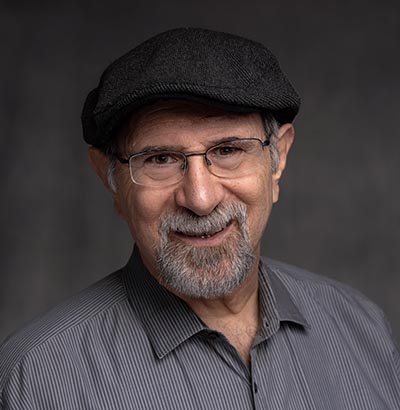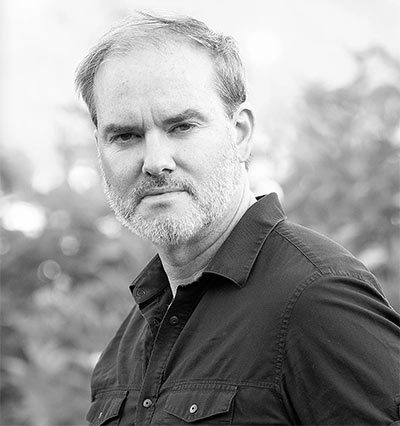Tech Disconnect
Photo by Unsplash+ In collaboration with Behnam Norouzi
As a person born in the 20th century – who would have been more comfortable in the 19th – I find keeping up with Technology to be a perpetual challenge.
This is despite the fact that I am, if not fully tech literate, at least an experienced user. I have been using a desktop computer since 1983, have several social media accounts, publish online, and can work the basics of a smartphone (iPhone 8 or below).
Still, I am occasionally floored by unexplained mysteries like the following.
Mystery #1
My Monday morning routine is to load Canva, an online arts program. A social media consultant opened a free account for me and created templates for me to use for Facebook and LinkedIn posts. When I opened Canva last week and clicked on the Projects link, my designs had disappeared. I tried several other links, tried signing out and in again several times, and nothing worked. I remained in a highly agitated state for four hours.
Solution to mystery: I have two email addresses and I signed in using the wrong one, so Canva created a new free account, which of course had nothing in it. Once I signed in with the right email address, my templates appeared intact. (Why didn’t I think of that?)
Mystery #2
Message on Smartphone screen: “Substack notifications.”
I find the Substack app and click it. Instead of opening the app, a new message appears:
“Update required. This version of the app is no longer supported. Please visit the App Store to update. Update App”
I click on Update App, obviously a link, which generates this message:
“App Not Available. This app is currently not available in your country or region.”
It appears to me that I am now in the Infinite Loop of Stupid. But then, how would I know to do what any digital native or 14-year-old kid would do instinctively: Ignore Update App, go to the App Store logo, and download the Substack app. (I figured this out myself in only three weeks.)
Unsavvy at Any Speed
On the scale of things, these are minor irritants. But it does illustrate a problem: My 20th century brain is not well equipped to navigate ambiguous directions, contradictory directions, and no directions in order to operate tech appliances effortlessly. I assume the digital natives can do this all quite handily. Does that make me hopelessly unfit to operate the high-tech tools that play an ever-increasing role in our lives?
Some people must think so. In November, LinkedIn began featuring a series of advertisements, each ridiculing older adults as hopelessly incompetent with tech. It took LinkedIn until this month to bow to pressure and remove the ads. Hundreds of anti-ageism advocates complained that the ads reinforced harmful stereotypes that make it that much harder for older adults to land jobs – including older LinkedIn users who are on the platform looking for jobs.
Like any stereotype, there is a kernel of truth beneath the sweeping generalization. I doubt I will ever be smart enough to live in a “smart home,” nor have I learned to operate televisions that require two or more remotes to change channels.
Flipping the Script
But instead of blaming ourselves for being out of touch, let’s change the perspective. Perhaps the larger problem isn’t with us, but with tech design. Maybe the disconnect is that tech designers, who are mostly young, have created products that fail to accommodate the different abilities of older adults. They don’t mind us buying the products, but they assume that all users are just like them – young, raised in a digital world, with sharp eyesight and steady hands.
Fortunately for the tech industry – and for us – a strong subset of tech folk study and measure usability, which means how easy is it for mere mortals to use the shiny gadgets created by engineers. Lately a growing number of usability experts have criticized the industry for its failure to consider older adults in their product designs.
“It’s astounding to me how much technology we design is exclusionary, difficult, or frustrating for older adults who are a very important part of our population,” says Milena Head, Director of the McMaster Digital Transformation Research Centre at Canada’s McMaster University. For example, many websites are difficult for older users to navigate, yet Pew Research Center reports that three-fourth of adults ages 65 and older use the internet.
Tech companies perform usability studies before they release a new product. However, older adults are rarely included in the testing. “Older adults are often overlooked in the design of [information and communication technologies] and are not considered as active users of technology systems,” says Sara J. Czaja, Director of the Center on Aging and Behavioral Research at Weill Cornell Medicine. Age-related changes in sensory/perceptual, cognitive, and motor ability need to be considered, she adds, along with older adults’ preferences.
Just as streets and buildings that meet ADA guidelines for accessibility are more user-friendly for everyone, tech products designed to meet the needs of older adults will be easier for all users, says Megan Chan of Nielsen Norman Group, a pioneer in usability research.
As AARP noted in a recent report on tech trends, “No one prefers badly designed, overcomplicated products.” Despite that, says Laurie Orlov, publisher of Aging and Health Tech Watch, “surveys show that today’s user experience for older adults is more problematic than ever.”
In other words, don’t beat yourself up if the smartphone screen is hard to read, the websites are hard to navigate, or the “easy” instructions leave gaps in their logic. These are flaws, not features. If tech companies want our business, it’s high time they made their products easier for us to use.