There I was…on a bus, halfway to Boston’s Logan Airport when I discovered I didn’t have my phone. Panic! I was going to be gone for two weeks and needed to communicate with people. Fortunately, Concord Trailways busses have Wifi and I had my iPad. I opened the the app Find My and immediately located my iPhone.
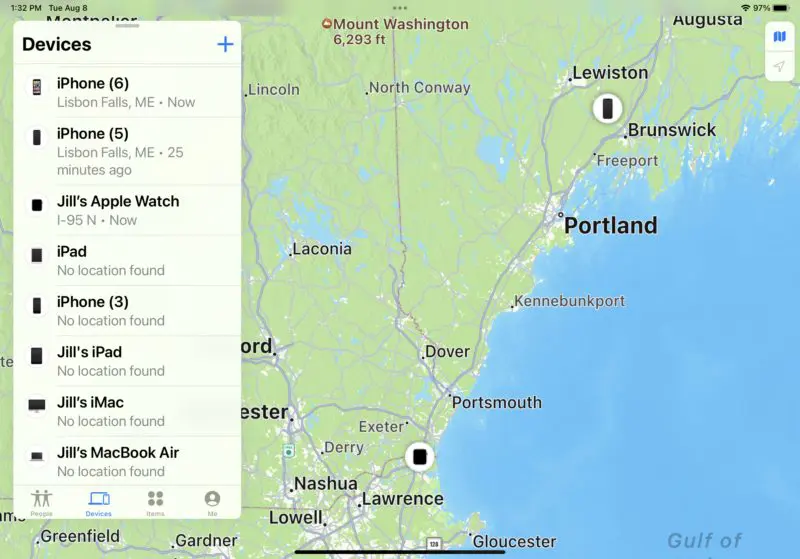
There it is was back home in Lisbon Falls, and there was me on I-95 approaching the Massachusetts border. Fortunately, a quick text to a friend and my phone was in the mail for two-day delivery. As you can see from the image above, the Find My app tells me where my current devices are. It also lists all of my defunct devices from over the years. There’s a reason why no location can be found–they have been discarded.
Needless to say, I was relieved to learn that I had merely left my phone at home and had not lost it along the way. If I had dropped it and was unable to retrieve it, I could have remotely deleted all of its data with the app so no one could access my personal information.
I was able to track the location of my phone until the battery died. I knew it had left Maine and had landed at the Memphis International Airport.

Once the battery ran out of juice, I used the USPS’s tracking number to follow my iPhone’s cross-country journey. It arrived safely and all of my devices were reunited in California.

The map above didn’t quite have the address correct, but close enough! Notice you can play a sound. That helps you locate your device if it’s nearby, plus you can get directions if you need to Travel to pick up your device.
I originally thought I would be using the app with the Apple AirTag I bought to track my luggage. Having luggage not appear at my destination had happened in the past so I thought a $30 investment was worth the Money to keep an eye on my bag. The AirTag was synced with my iPhone so I couldn’t track it on the trip to California.
However, for the next leg of my trip I could track my suitcase through the San Francisco airport to Seattle and back to Boston. This modern use of Technology lightened the Stress of traveling.

Here I’m using Find My app to make sure my suitcase is in the car with everyone else’s! We were on our way to SeaTac to catch the redeye to Boston.

Back in Boston and my luggage is there!

Find My app works with Apple devices. Google has a similar one for Android devices. Considering how much personal information we carry around on our digital devices, it’s important to always be able to locate them! Tracking one’s luggage is also a plus.
Notifications