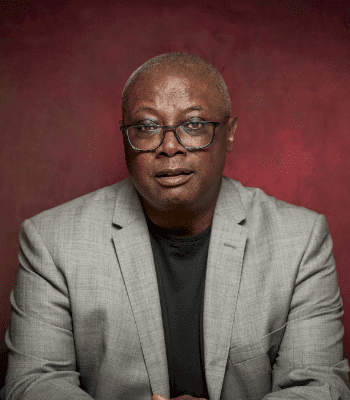Using virtual assistants for medical assistance
While
virtual assistants like Alexa can provide general health information and
guidance, they should not be used as a substitute for medical advice from a
licensed healthcare professional. It’s important for seniors to consult with
their doctor or healthcare provider before making any decisions related to
their health.
That
being said, virtual assistants like Alexa can provide seniors with helpful
health and wellness information, such as:
·
First
aid instructions for common injuries
·
Information
on Healthy Eating and Exercise habits
·
Reminders
to take medication or schedule doctor appointments.
·
Guided
Meditation and relaxation techniques for Stress relief
Seniors
can also use Alexa to connect with healthcare providers through telemedicine
services. Some healthcare providers offer telemedicine appointments through
Amazon Alexa, allowing seniors to speak with a doctor or nurse practitioner
from the comfort of their homes.
It’s
important to note that seniors should be cautious when using virtual assistants
for health information, as the information provided may not always be accurate
or up-to-date. Seniors should always verify the information they receive through
Alexa with their doctor or healthcare provider. Appointments through Amazon
Alexa, allow seniors to speak with a doctor or nurse practitioner from the
comfort of their home. how can a senior set this up?
To
set up a telemedicine appointment with a healthcare provider through Amazon
Alexa, seniors should follow these steps:
1. Find
a healthcare provider that offers telemedicine services through Amazon Alexa.
Some providers may offer this service through their own app, while others may
use a third-party app that can be linked to Alexa.
2. Download
the healthcare provider’s app or enable the Alexa skill for the provider’s
service.
3. Follow
the prompts to create an account and provide any necessary personal and medical
information.
4.
Schedule
a telemedicine appointment through the app or by using Alexa. The provider may
have specific instructions on how to do this, so be sure to follow their
guidance.
5. At
the scheduled appointment time, use Alexa to launch the telemedicine service
and connect with the healthcare provider.
It’s
important to note that not all healthcare providers offer telemedicine services
through Amazon Alexa, and those that do may have specific requirements or
limitations. Seniors should research different providers and their telemedicine
offerings before selecting a service. Additionally, seniors should make sure they
have a reliable internet connection and a compatible device to use for the
appointment.
Originally Published on https://boomersnotsenior.blogspot.com/