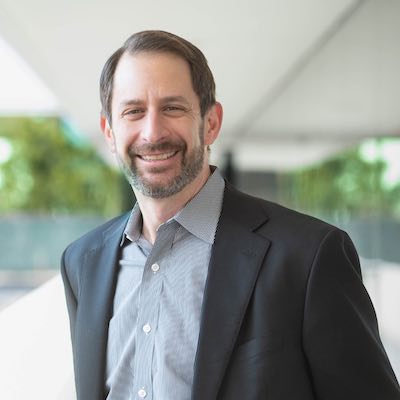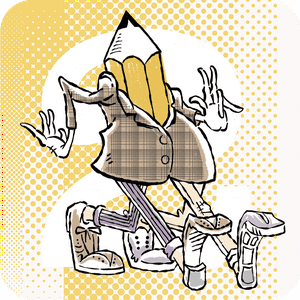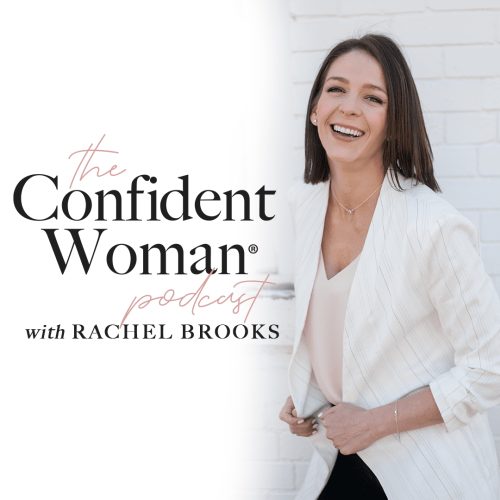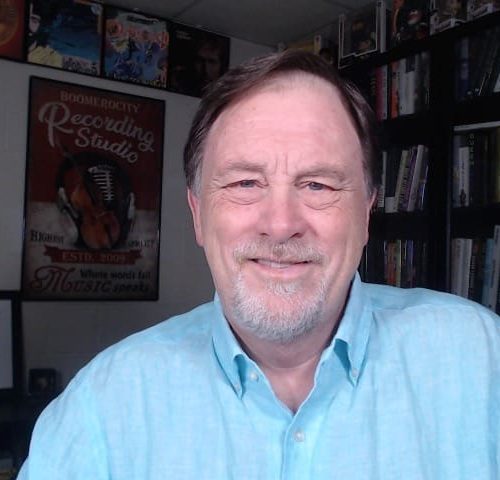Using Alexa to check the news and weather.
Virtual
assistants like Alexa can help seniors stay up to date with news and weather.
Here are some examples of commands that seniors can use to get news and weather
updates with Alexa:
1. News Updates:
a.
“Alexa,
what’s the news?”
b.
“Alexa,
what’s the latest news from [news source]?”
c.
“Alexa,
tell me about [topic] in the news.”
d.
“Alexa,
play the news from [news source].”
2. Weather Updates:
a.
“Alexa,
what’s the weather like today?”
b.
“Alexa,
what’s the forecast for [day or time period]?”
c.
“Alexa,
will it rain today?”
d.
“Alexa,
what’s the temperature outside?”
Seniors
can also customize their news and weather preferences by setting up their
preferences in the Alexa app. For example, they can choose their preferred news
sources and weather location. Additionally, seniors can ask Alexa to set
reminders for them to check the weather or news at specific times of the day.
It’s important to note that
some news and weather features may require a subscription or additional fees,
so seniors should check the cost and availability of these services before
using them with their virtual assistant.
Originally Published on https://boomersnotsenior.blogspot.com/