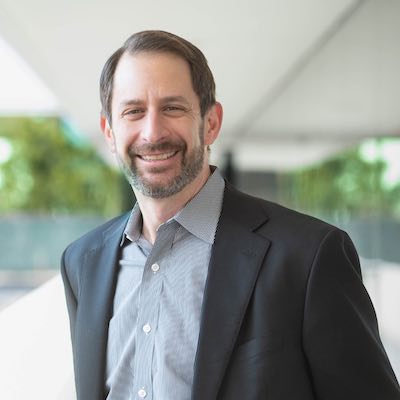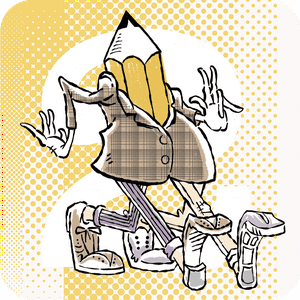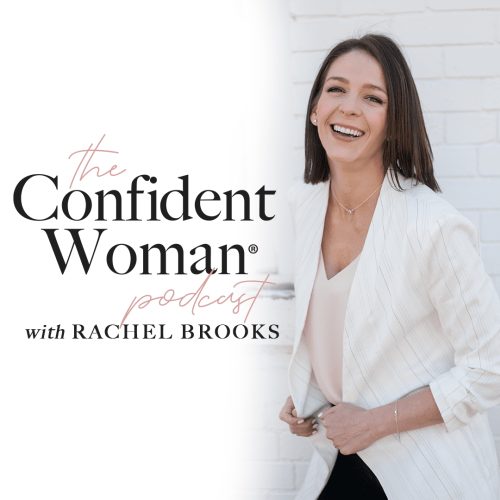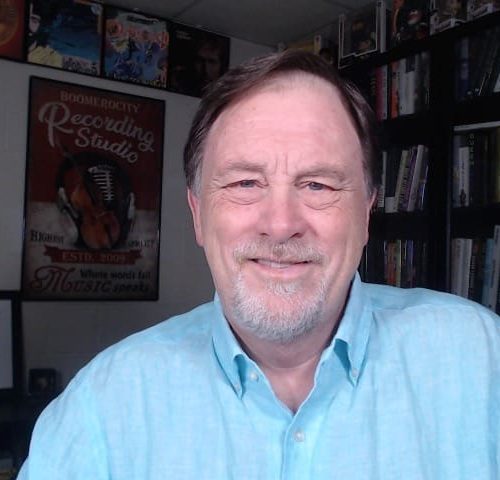Setting up Alexa and Companion Devices 4
Customizing
settings for accessibility
Many
seniors have disabilities such as vision loss, or arthritis and virtual
assistants often have accessibility features that can be customized to meet the
needs of seniors with disabilities. Here are some ideas for customizing the
settings for accessibility:
1.
Voice
control: The main feature of virtual assistants is voice control, which can be
especially helpful for seniors with arthritis or other physical disabilities.
Make sure the senior knows how to activate the virtual assistant using voice
commands and customize the wake word to something that is easy to say.
2.
Text-to-speech:
Most virtual assistants have a text-to-speech feature that can read back
information to the user. This can be helpful for seniors with vision loss who
may have difficulty reading small text on a screen. Make sure this feature is
enabled and set to the appropriate speed and volume.
3.
Large
font and high contrast: Many virtual assistant companion apps allow for
customization of the font size and contrast. Seniors with vision loss may
benefit from increasing the font size and contrast to make the text easier to
read.
4.
Closed
captioning: Some virtual assistants have a closed captioning feature that
displays spoken information on the screen in real-time. This can be helpful for
seniors with hearing loss who may have difficulty understanding spoken
information.
5.
Shortcuts
and routines: Set up shortcuts and routines to simplify common tasks. For
example, set up a shortcut to turn on the lights in a specific room, or create
a routine to play music and turn on the TV at the same time. This can be
especially helpful for seniors who may have difficulty navigating complex menus
or remembering multiple steps.
By
customizing the settings for accessibility, virtual assistants can be a
powerful tool for seniors with disabilities, helping to simplify daily tasks
and improve the overall quality of life.
Originally Published on https://boomersnotsenior.blogspot.com/