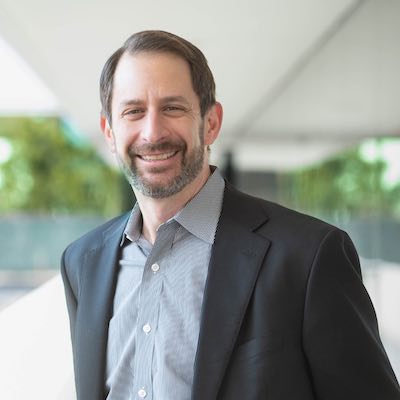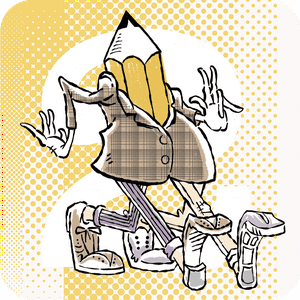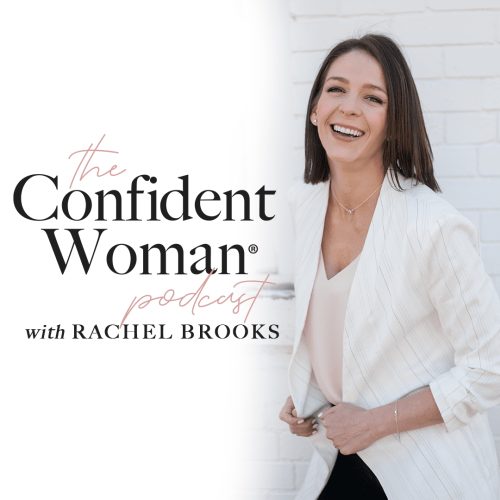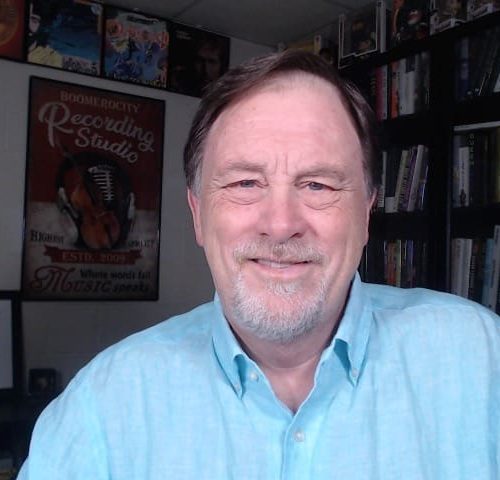Basic commands like setting up reminders, alarms, and timers.ion Virtual Assistants
Here
are some basic commands for setting up reminders, alarms, and timers that a
senior would need to use and understand when using a virtual assistant:
1.
Reminders:
a.
“Alexa,
set a reminder for [time] to [task]”
b.
“Alexa,
remind me to [task] every [day/time]”
2.
Alarms:
a.
“Alexa,
set an alarm for [time] with the sound [sound name]”
b.
“Alexa,
set a repeating alarm for [day/time] with the sound [sound name]”
3.
Timers:
a.
“Alexa,
set a timer for [time]”
b.
“Alexa,
how much time is left on my timer?”
c.
“Alexa,
cancel my timer”
It’s
important to note that virtual assistants may have different wake words, such
as “Hey Siri” for Apple’s Siri or “Ok Google” for Google
Assistant, so seniors should be familiar with the specific wake word for their
virtual assistant. Additionally, virtual assistants may have additional
commands for more complex tasks, such as making phone calls, sending text
messages, or controlling smart home devices.
Originally Published on https://boomersnotsenior.blogspot.com/