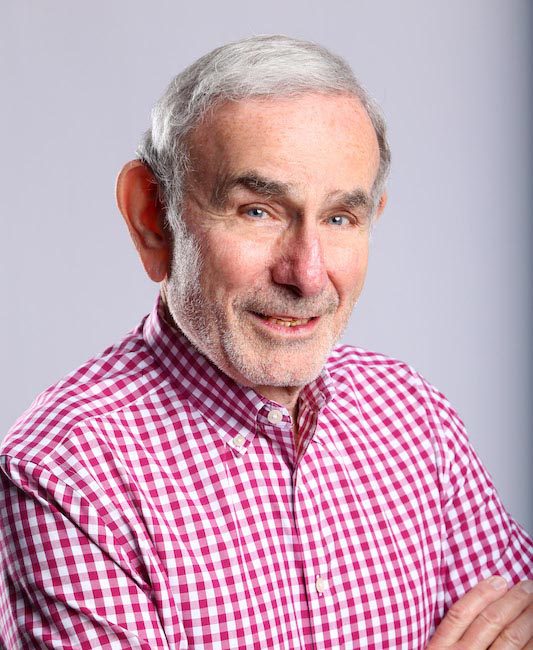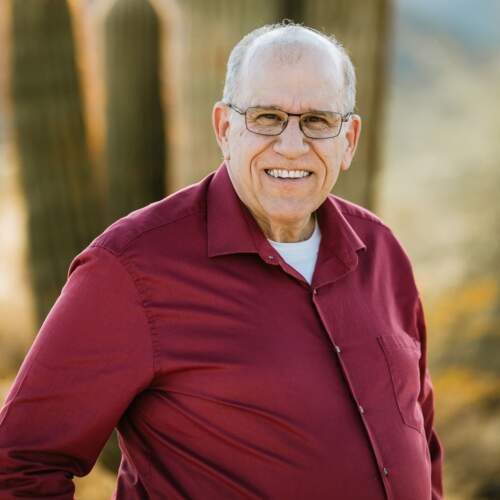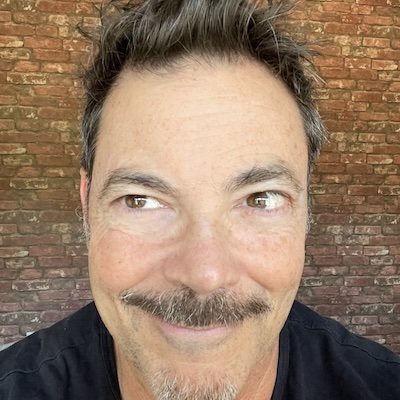Giant Amazon charged with tricking consumers to sign up for Prime, then making it difficult for them to cancel
Most people rely heavily on online shopping. However, with lots of screens before you get to check-out, you could sign up for a service without knowing it. Then, it can be difficult to cancel.
For years, Amazon.com enrolled consumers into its Prime program without their consent while making it hard for them to cancel, the Federal Trade Commission charged in a lawsuit filed Wednesday.
Amazon used manipulative, deceptive designs called “dark patterns” to trick consumers into enrolling in automatically-renewing Prime subscriptions. The button offered to consumers to finish their transaction didn’t clearly state they were also agreeing to join Prime for a recurring subscription.
Amazon also complicated the cancelation process for Prime subscribers who wanted to end their membership, with the main purpose of its cancelation process to stop them.
Earlier media reports said Amazon used the term “Iliad” to describe the Prime cancelation process, a reference to Homer’s epic poem set out in 24 books and nearly 16,000 lines about the decade-long Trojan War.
Amazon leadership slowed or rejected changes that would’ve made it easier for users to cancel Prime because those changes adversely affected Amazon’s bottom line, the lawsuit said.
“Amazon tricked and trapped people into recurring subscriptions without their consent, not only frustrating users but also costing them significant Money,” said FTC Chair Lina M. Khan. “These manipulative tactics harm consumers and law-abiding businesses alike.”
To help avoid unwanted services and charges when you shop online, Colleen Tressler of the FTC’s Division of Consumer and Business Education offers the following suggestions:
- Watch what goes into your online shopping cart. Even if you empty your cart and leave the site without completing your purchase, you still could have been enrolled in a subscription service.
- Watch for pre-checked boxes. They may sign you up for a product or service.
- Review your order before completing a transaction. If something was added that you don’t want, make sure to remove it.
- Make sure you didn’t get charged for something you don’t want. Check your order confirmation. If there’s an error, contact the company to cancel and get a refund. Make sure you get – and keep – the written confirmation.
- Watch your bank or credit card statements. If you’re in a subscription, you’ve tried to cancel, and the company won’t stop charging your account, dispute it with your credit or debit card issuer.
- Look for automatic renewals. Unless you cancel, you’ll continue to be charged.
If a company signed you up for a subscription service without your permission, or if you have problems with canceling a subscription service, tell the FTC at ReportFraud.ftc.gov.
Originally Published on https://boomersurvive-thriveguide.typepad.com/the_survive_and_thrive_bo/