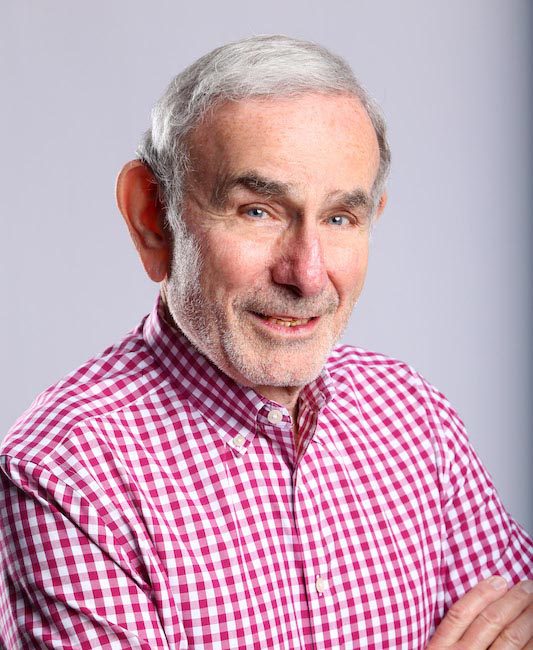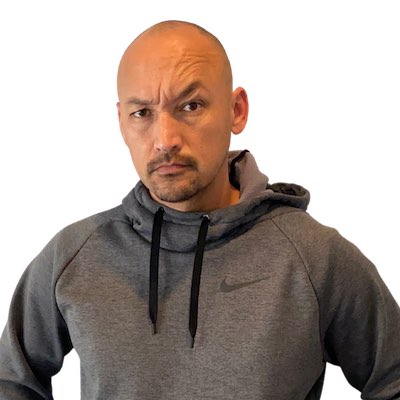Unlocking the Power of Additional Smartphone Features: Elevating Your Travel Videos with Creative Techniques
In a recent blog post (Unlock the Magic…), we delved into the art of capturing stunning Travel videos on your smartphone. Now, let’s take your videography skills to the next level by exploring the creative possibilities offered by various smartphone features. From slow motion to time-lapse and panorama, these features can add depth, drama, and visual interest to your travel videos, helping you tell compelling stories and capture unforgettable moments. Read on to discover how to unlock the full potential of your smartphone and create videos that wow your audience.
1. Slow Motion: Adding Drama and Emotion
By taking fast moving situations and slowing them down, slow-motion footage can add a cinematic touch to your travel videos, enhancing dramatic moments and highlighting subtle details. Whether you’re capturing the graceful movements of a dancer, the crashing waves of the ocean, or the vibrant colors of a bustling marketplace, slow motion can elevate ordinary scenes into extraordinary visual experiences. Experiment with different frame rates and subjects to find the perfect balance between speed and impact.
2. Time-Lapse: Capturing the Passage of Time
I simply love experimenting with time-lapse photography which compresses hours, days, or even weeks into a few seconds of captivating footage, offering a unique perspective on the passage of time. Use time-lapse to capture stunning sunsets, bustling city streets, or the mesmerizing motion of clouds and shadows drifting across the sky and landscape. With the right timing and composition, time-lapse videos can create mesmerizing visual narratives that captivate viewers and convey the essence of a place or experience.
3. Panorama: Expanding Your Horizons
Panoramic photos and videos allow you to capture sweeping landscapes and expansive vistas in a single, immersive frame. Use the panorama feature on your smartphone to capture the breathtaking beauty of natural wonders, architectural marvels, or panoramic cityscapes. By panning slowly and steadily, you can create seamless, high-resolution panoramas that transport viewers to distant lands and invite them to explore the world with you.

4. Hyperlapse: Adding Movement and Energy
Hyperlapse combines the time-lapse technique with motion to create dynamic, energetic videos that capture the essence of a journey or adventure. Use hyperlapse to document your travels as you explore bustling cities, winding mountain roads, or scenic coastal routes. By stabilizing your smartphone with a quality tripod or gimbal and adjusting the speed of the hyperlapse, you can create smooth, cinematic sequences that bring your adventures to life with a sense of movement and energy.
5. Night Mode: Illuminating the Darkness
Night mode allows you to capture clear, detailed photos and videos in low-light conditions, making it ideal for capturing the magic of nighttime cityscapes and scenes such as the Northern Lights. Whether you’re exploring neon-lit streets, stargazing under a clear sky, or enjoying a bonfire on the beach, night mode can help you capture the atmosphere and ambiance of nocturnal adventures with stunning Clarity and precision.

6. Cinematic Filters and Effects: Adding Style and Flair
Although I try to minimize the use of these features, most smartphones come equipped with a range of built-in filters and effects that allow you to add style and flair to your videos with just a few taps. Experiment with cinematic filters, color grading presets, and creative effects to enhance the mood, tone, and aesthetic of your travel videos. From vintage-inspired looks to modern, high-contrast styles, there’s no limit to the creative possibilities offered by smartphone filters and effects.
One app I love to use for editing photos is called Snapseed and it’s available for both iOS and Android devices.
7. Augmented Reality (AR) Features: Enhancing Reality
Augmented reality (AR) features allow you to overlay digital elements, such as graphics, animations, and information, onto the real world, adding a layer of interactivity and engagement to your travel videos. Use AR features to highlight points of interest, provide contextual information, or add playful animations and effects to your videos. With AR, you can transform ordinary scenes into immersive, interactive experiences that captivate and delight viewers, although depending on your audience this should probably be done on a minimal basis.
8. Voice Control: Hands-Free Operation
Voice control allows you to operate your smartphone camera hands-free, making it easier to capture spontaneous moments and action-packed scenes while on the go. Use voice commands to start and stop recording, switch between camera modes, or adjust settings without having to fumble with buttons or touchscreens. With voice control, you can focus on the moment and let your smartphone do the rest, ensuring you never miss a shot.

9. Pro Mode: Fine-Tuning Your Settings
Pro mode gives you manual control over your smartphone camera settings, allowing you to adjust parameters such as exposure, ISO, shutter speed, and focus to achieve the perfect shot. Use pro mode to fine-tune your settings and customize your videos to suit your creative vision and the unique characteristics of your surroundings. Whether you’re shooting in challenging lighting conditions or capturing fast-moving subjects, pro mode empowers you to take full control of your smartphone camera and unleash your creativity. Another app I suggest for this capability is called FilmicPro.

10. Editing Apps: Putting the Final Touches
Once you’ve captured your footage, use editing apps to polish your videos and add the finishing touches. Whether you’re trimming clips, adjusting colors and contrast, or adding music and sound effects, editing apps allow you to refine your videos and create a polished final product that wows your audience. Most apps you film with will have some mostly limited editing features, but you can also look for other apps such as iMovie for iOS and others.

Unlocking the full potential of your smartphone features is key to creating travel videos that stand out and captivate your audience. From slow motion to time-lapse, panorama, and beyond, these creative techniques allow you to tell compelling stories, capture breathtaking landscapes, and evoke powerful emotions. So, grab your smartphone, experiment with different features, and unleash your creativity to create videos that wow your audience and leave a lasting impression.
JOIN US IN MEXICO’S COPPER CANYON
Join me this summer (July 16 – 24, 2024) in Mexico’s Copper Canyon and we can work on your videography and photography skills together! Did you know that Copper Canyon is bigger, and deeper, than the Grand Canyon? And it has one of the great train rides of the world right through, El Chepe (check out the video I created about this incredible journey).
___________________________
This blog post may contain affiliate links for which we get a small commission, but of course, there’s no additional charge to you. These fees help us to continue bringing you great content like this.
The post Unlocking the Power of Additional Smartphone Features: Elevating Your Travel Videos with Creative Techniques appeared first on Continental DRIFTER.