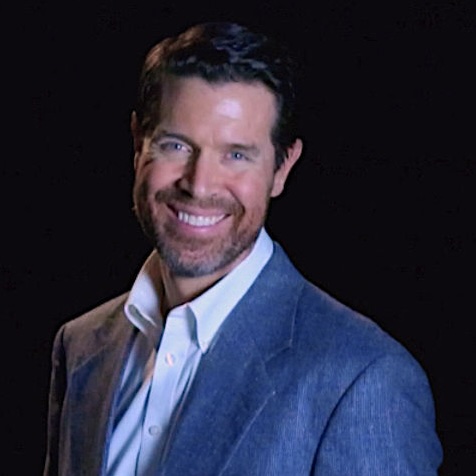How Leaders Can Protect Their Cognitive Resources from Decision Fatigue
Image Created via Microsoft Designer
The average manager must make copious decisions daily, so you must guard your cognitive function to ensure all those choices are well thought out. Mental Clarity and focus are more straightforward when a supportive team sets you up for success. Here is a closer look at decision fatigue and ways leaders can overcome it effectively.
Is It Decision Fatigue or Indecisiveness?
An indecisive person will struggle to make decisions, second-guessing themselves and regretting their choices. Conversely, endless decision-making may cause one to need help following through.
Harvard Business Review reports the average adult makes 33,000–35,000 decisions daily. Many of those are automatic based on what the brain has previously decided is good and bad. Others require more energy, often leading to fatigue and Burnout for managers.
Some of the signs of decision fatigue include:
Difficulty focusing
Brain fog
Feeling exhausted
Avoiding making decisions
Procrastinating
Unhappiness with any choice
Someone feeling overwhelmed may express a desire not to make any more decisions or allow teams to do whatever they deem best. If you have reached this point, it may be time to step back and protect your cognitive resources.
Ways to Overcome Decision Fatigue
When leaders become more aware of decision overload, it’s easier to implement strategies to prevent draining their cognitive assets. Here are some ways to overcome decision fatigue, some of which may even prevent it from happening in the first place.
1. Manage the Decision Load
Talk to any manager and they’ll likely agree their brain shuts down by the end of a hectic work week. After making endless choices all day, every day, they need some downtime. That’s why you’ll find many CEOs on the golf course once weekly or doing in-person meetings with clients rather than in their offices.
Manage how many decisions you must make by putting off non-priority items and setting aside time to refill the creative well. For instance, author Julia Cameron wrote a book titled “The Artist’s Way,” where she suggests visiting a museum, walking through a local park or doing something you love to spark creativity.
2. Prioritize Choices Based on How Crucial They Are
Rank impending choices by order of importance. If delaying a decision impacts other people’s ability to finish work or could cause you to miss a deadline, mark it as a priority. If the item can wait, set it aside so you aren’t overwhelmed with too much in a single day. You can also break large tasks into smaller ones, putting off some calls until later and only focusing on the most critical ones for now.
3. Create a Structured Routine
If your team is trying to get 1% better each day, setting up structured routines puts your work on autopilot and reserves brain power. Spend time creating checklists and schedules.
Please look over your checklists to see what you can do with Artificial Intelligence or delegate to others. Routines also allow you to make fewer decisions, as you automatically know what comes next.
4. Take Regular Breaks
According to Medical News Today, physical exhaustion can contribute to decision fatigue. Frequent breaks allow people to recharge and approach decision-making with clarity.
Companies like Google, Facebook, and Zappos offer Sleep pods so employees can take quick naps as necessary. One study even showed that glucose can help you recoup after making several decisions, so keep some healthy snacks handy.
5. Delegate Decisions
When overwhelmed with pending decisions, ask your assistant or a team leader to take charge of the less pertinent ones. This will alleviate your workload and train those under you to take ownership of various projects.
Dynamic leaders know they’re only as good as their team. They invest and train their staff to make calls and implement essential outcomes.
6. Utilize Decision-Making Frameworks
A decision-making framework encourages everyone to consider best practices and make choices faster. There are several approaches, but many leaders prefer the 80/20 Rule and SWOT Analysis.
The 80/20 Rule — or the Pareto Principle — looks at the 20% of causes of 80% of problems for the best possible outcomes. Some things don’t matter as much, so prioritize what does.
SWOT stands for “Strengths, Weaknesses, Opportunities, and Threats.” When making a crucial decision, consider each term and the potential outcome from all angles.
The Importance of a Supportive Team
You’re a leader because you know how to take charge, but making exceptional decisions becomes simpler when a supportive staff has your back. Encourage employees to share their ideas, speak up about problems, and take the lead on projects. When you remove the fear of being scolded, people will think outside the box and drive Growth. Avoid decision fatigue by following tips such as breaks, prioritizing tasks, and surrounding yourself with talented workers who add to your thought processes.
Are you a leader who wants to improve and protect your cognitive abilities? We can help. Book a no-obligation chat with our team.
Originally Published on https://www.breakfastleadership.com/