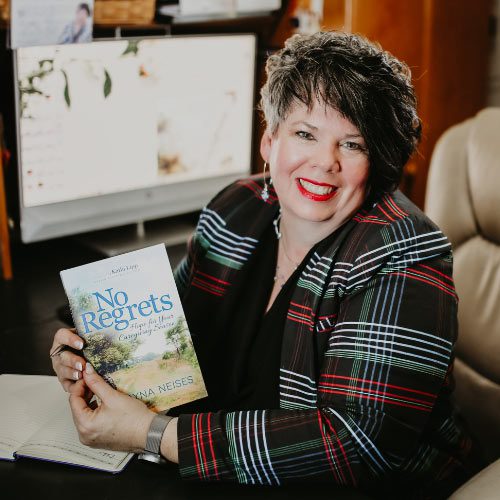Setting up Alexa and Companion Devices 2
The
steps outlined yesterday are specific to setting up an Amazon Echo Dot and the
Alexa virtual assistant. However, the general process of setting up a virtual
assistant is similar across different devices and platforms. Here are some
general steps that can be applied to setting up most virtual assistants:
1. Unbox
the device: Start by unboxing the device and all its accessories, including the
power adapter and charging cable. Make sure all parts are present and accounted
for.
2. Find
a good location: Find a good location for the device, such as a bedside table
or living room shelf. Make sure the device is within range of the Wi-Fi network
and can be easily accessed by the user.
3. Connect
to power: Plug in the device using the power adapter and charging cable. The
device should light up and start to boot up.
4. Download
the companion app: Download the companion app for the virtual assistant onto a
smartphone or tablet that the user is familiar with. The app is typically
available for free on the App Store or Google Play.
5.
Connect
to Wi-Fi: Open the app and follow the prompts to connect the device to the
Wi-Fi network. This usually involves selecting the device from a list of
available Wi-Fi networks and entering the Wi-Fi password.
6. Customize
settings: Customize the device settings as needed, such as setting the
preferred volume level, adjusting the wake word, and enabling or disabling
features.
7. Test
the device: Test the device by asking the virtual assistant to perform simple
tasks, such as setting a reminder or playing a song. Make sure the user is
comfortable using the device and understands how to interact with it.
8. Provide
ongoing support: Provide ongoing support to the user as needed, answering any
questions they may have and troubleshooting any issues that arise.
While the specifics of
setting up a virtual assistant may vary depending on the device and platform,
these general steps should provide a good starting point for most users.
Originally Published on https://boomersnotsenior.blogspot.com/