Here are some age-related statistics related to our vision:
Sources:
https://ece.hsdm.harvard.edu/news/glaucoma-awareness-essential-health-aging-population
These vision problems plus others can make using our iPhones and iPads problematic. Text and images become blurry. Activities like reading online news sources, playing games, and even watching videos become a chore rather than a pleasure. Staying connected to one’s friends and family becomes more difficult. These vision issues may lead to sense of isolation which we know is unhealthy.
“Research has linked social isolation and loneliness to higher risks for a variety of physical and mental conditions: high blood pressure, heart disease, obesity, a weakened immune system, Anxiety, depression, cognitive decline, Alzheimer’s disease, and even death.”
Fortunately, our iPhones and iPads have features that address some of the most common vision issues. Go to Settings and then tap on Accessibility.
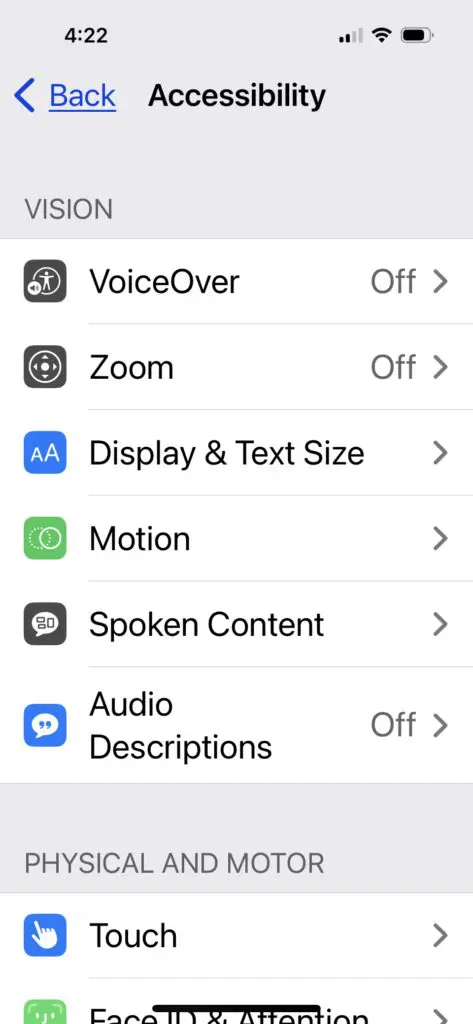
With these features, you can make text larger, have it read to you, and magnify your screen. Notice, that each of the options has a little arrow. Tap on any of the arrows and you will find more choices.

We at BoomerTECH Adventures are fully aware of the challenges Aging eyes face. For example, I’ve had cataract surgery on both eyes. We feel it is important to provide our followers and clients the best information about their devices. Therefore we have created two resources that explain in detail the choices available in the accessibility options.
1. 15 iPhone/iPad Vision Accessibility Features — A BoomerTECH Adventures Ebook
 Here are some of the topics addressed in this book.
Here are some of the topics addressed in this book.

2. The second option is an online course.

When accessing any of our courses, you receive an PDF pamphlet that contains a description of the contents and links to the videos. You progress at you own rate and can view the videos as many time as you would like. Plus, we are just an email away if you have any questions.
There are five videos in this course.

Here is one of the videos in the course that will give you a taste of the information available.
Take good care of your eyes and schedule your annual eye exams! Our eyes are a valuable resource.
Notifications