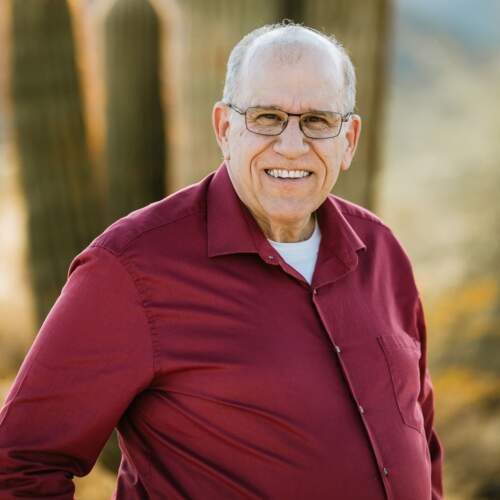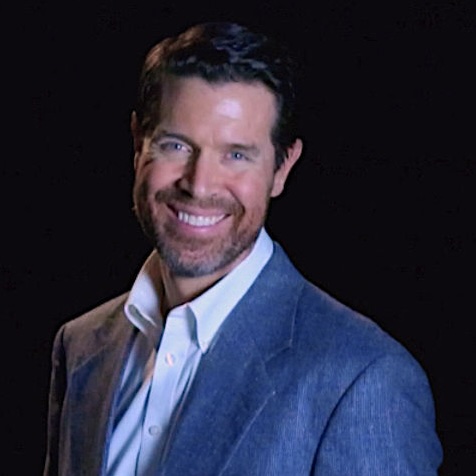Managing appointments and schedules using a virtual assistant
While
some seniors are homebound others lead full lives can virtual assistants help
seniors Manage appointments and schedules and if so what is the best way for
this to happen
Yes,
virtual assistants like Alexa can help seniors manage their appointments and
schedules. Here are some ways seniors can use Alexa to manage their calendars:
1. Connect
a Calendar: Seniors can connect their Google, Apple, or Microsoft calendars to
their Alexa devices. Once connected, they can ask Alexa to check their schedule,
add or remove appointments, and set reminders.
2.
Create
and Manage Events: Seniors can use voice commands to create and manage events,
such as adding appointments, setting reminders, and receiving notifications.
For example:
a.
“Alexa,
add a meeting at 3 pm on Tuesday to my calendar.”
b.
“Alexa,
remind me to take my medication every day at 10 am.”
c.
“Alexa,
what’s on my calendar for tomorrow?”
3. Set
and Manage Reminders: Seniors can use Alexa to set reminders for daily tasks or
events. For example:
d.
“Alexa,
set a reminder to take my medication at 10 am.”
e.
“Alexa,
remind me to call my doctor at 2 pm on Tuesday.”
1. Get
Event Notifications: Seniors can receive notifications for upcoming events and
appointments, such as when it’s time to leave for an appointment or when an
event is about to start.
To make the most of these
features, seniors should ensure that their calendar is up-to-date and accurate and that they have linked their calendar to their Alexa device. Additionally,
they can set up notifications to alert them of upcoming events and reminders.
Originally Published on https://boomersnotsenior.blogspot.com/