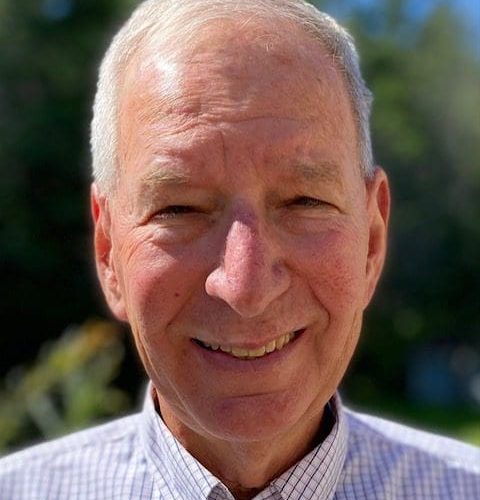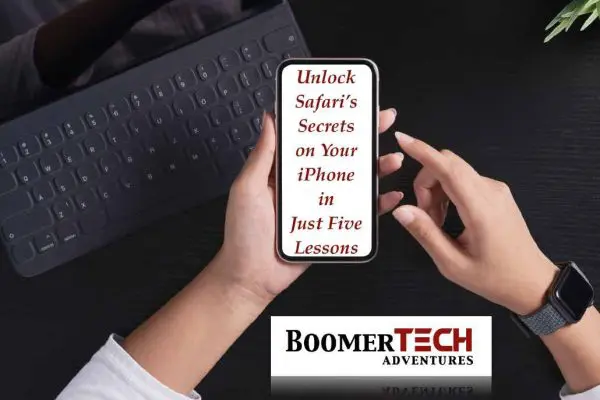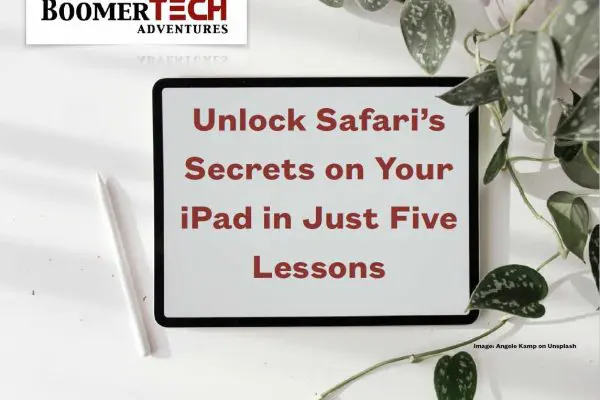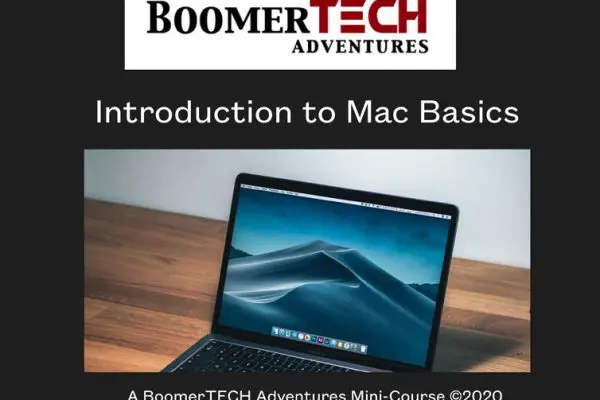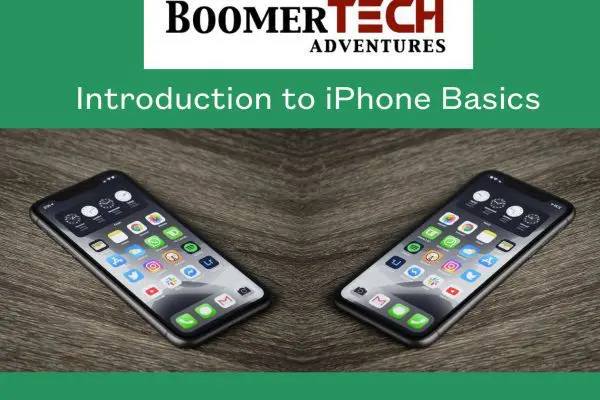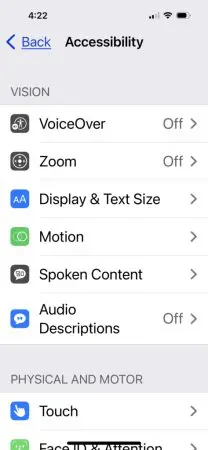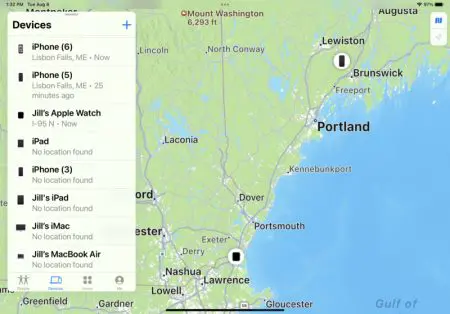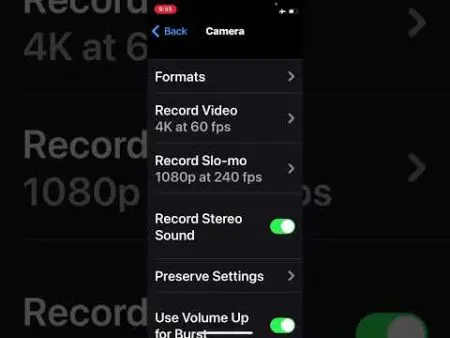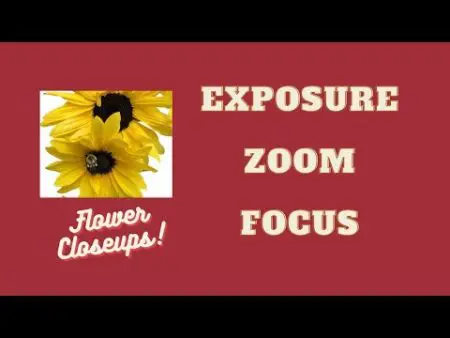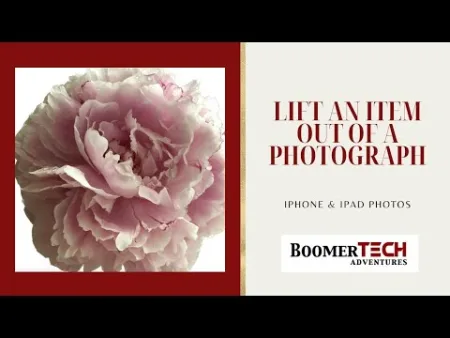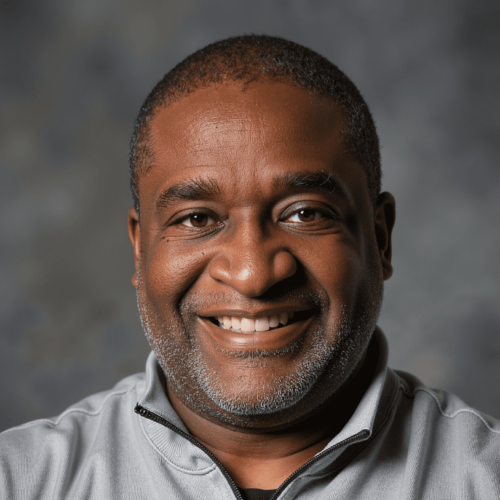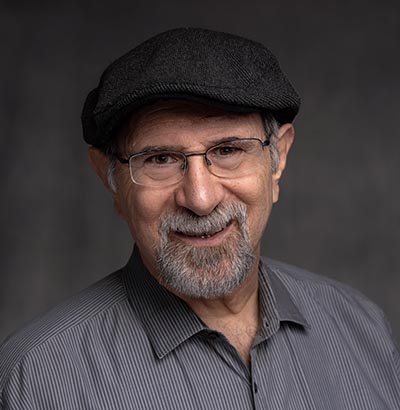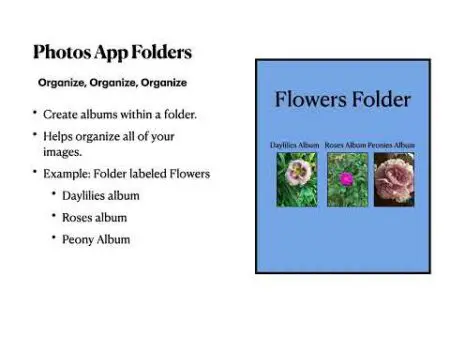
This short video demonstrates the difference between folders and albums in your Apple Photos app. Use both to organize your pictures.
This short video dem…
This short video demonstrates the difference between folders and albums in your Apple Photos app. Use both to organize your pictures.