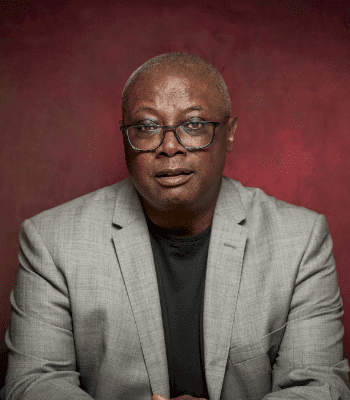September 11th, 2023 Royce Shook
While some seniors are homebound others lead full lives can virtual assistants help seniors Manage appointments and schedules and if so what is the best way for this to happen Yes, virtual assistants like Alexa can help seniors manage their appointments and schedules. Here are some ways seniors can use Alexa to manage their calendars: […]
Virtual assistants like Alexa can help seniors with online shopping. Here are some examples of how seniors can use Alexa to shop online: 1. Create a Shopping List: a. “Alexa, add [item] to my shopping list.” b. “Alexa, what’s on my shopping list?” c. “Alexa, remove [item] from my shopping list.” 2. Reorder Previous Purchases: […]
Virtual assistants like Alexa can help seniors stay up to date with news and weather. Here are some examples of commands that seniors can use to get news and weather updates with Alexa: 1. News Updates: a. “Alexa, what’s the news?” b. “Alexa, what’s the latest news from [news source]?” c. “Alexa, tell me about […]
A lot of seniors love music and reading can they use a virtual assistant to play music and read audiobooks. here are some examples of commands that seniors can use to control these features with Alexa: 1. Playing Music: a. “Alexa, play music by [artist name]” b. “Alexa, play [song name]” c. “Alexa, play some […]
Seniors can use virtual assistants like Alexa to control smart home devices, such as lights, thermostats, and security systems. Here are some examples of smart home devices that can be controlled with Alexa: 1. Philips Hue Smart Bulbs: With the Philips Hue skill, seniors can control their smart light […]
Virtual assistants can be set up to call 911 or other emergency contacts. However, it’s important to note that virtual assistants may not be as reliable as traditional emergency response systems, as they may not be able to accurately locate the user or may experience connectivity issues. Here’s how to set up emergency contacts on […]
Here are the steps a senior would need to follow to use a virtual assistant to make phone calls and send text messages: 1. Make sure the virtual assistant is connected to a smartphone: To use a virtual assistant to make phone calls or send text messages, the virtual assistant needs to be connected to […]
Here are some basic commands for setting up reminders, alarms, and timers that a senior would need to use and understand when using a virtual assistant: 1. Reminders: a. “Alexa, set a reminder for [time] to [task]” b. “Alexa, remind me to [task] every [day/time]” 2. Alarms: a. “Alexa, set an alarm for [time] with […]
Customizing settings for accessibility Many seniors have disabilities such as vision loss, or arthritis and virtual assistants often have accessibility features that can be customized to meet the needs of seniors with disabilities. Here are some ideas for customizing the settings for accessibility: 1. Voice control: The main feature of virtual assistants is voice control, […]
Connecting to Wi-Fi These tools require a connection to Wi-Fi here is a simplified step-by-step process for connecting a virtual assistant to Wi-Fi: 1. Turn on the virtual assistant: Turn on the virtual assistant and wait for it to boot up. 2. Find the Wi-Fi settings: Open the settings menu on the virtual assistant. This […]