New Year’s Digital Device Tuneup
Many of us are guilty of benign neglect of our digital devices and as a result, sometimes they do not work at optimum capacity or we find ourselves paying to expand our cloud storage.
Here a five tips for getting your digital devices into tip-top condition for 2023.
1.Clean up your Photos app. Photos and videos take up a lot of space on your devices; when you run out of storage, your device just might not operate correctly. BoomerTECH Adventures guide Ed’s iPad is currently very uncooperative as you can see from the Image below.

Step 1, identify duplicates. iOS 16’s new feature allows you to easily find duplicates.
- Open the Photos app.
- Tap on Albums.
- Scroll down to Utilities.
- Tap on Duplicates.
- Decide which duplicates you want to merge.


If you do not have iOS 16, you’ll have to check manually.
Step 2, do a Marie Kondo with your photo library. Decide which images bring you joy and which ones are substandard or are really not important to you. Delete them.
2. Check your texting apps (Messages, Whatsapp). If you have photos in the message streams, they are taking up storage space. Either save them to your photos app or delete them.
A long press on an Image in texts will give you several options. The Image below is from an iPhone running iOS16. Choices will vary from device to device and depending on which operating system you are using.

When I tap on Save, another menu of choices appears. You may have to experiment on your own device to see what options you have.

3. Check for software updates. Just this week we have helped three BTA Club members resolve issues with their Apple devices. In each case, the solution was to install the device update. The images below show you where you can find your updates.
iPhone
Settings/General/Software Update

iPad
Settings/General/Software Update

Mac
System Preferences/Software Update

4. Make your passwords stronger. In December LastPass, a password manager app, reported that their system had been infiltrated by hackers. Password manager apps base their business on assuring customers that their passwords are secure. Obviously after this incident, it’s no guarantee that your passwords are 100% protected. Even if you do not use LastPass or another password manager, companies’ where one uses a credit card are fair game for the hackers. It’s just smart to update passwords for credit cards, banking, and other financial transactions on occasion. Passwords should incorporate upper and lower case letters, numbers and symbols.
5. Consider scanning your deed, closing documents, will and other important documents and then uploading them to a cloud account such as DropBox or Google Drive. This action protects you in case of a catastrophic event that destroys the property where these document are stored. One only has to read the news about floods, mudslides, and fires to realize that backup system is a wise move. Many printers also scan documents, and so does your iPhone.
You can scan with two apps with an iPhone, Files and Notes.
Files App
Browse/Tap on Three Dots

Notes App
NewNote/Tap Camera Icon

This month, take the time to update your devices and weed out any files that are clogging up your storage capacity.

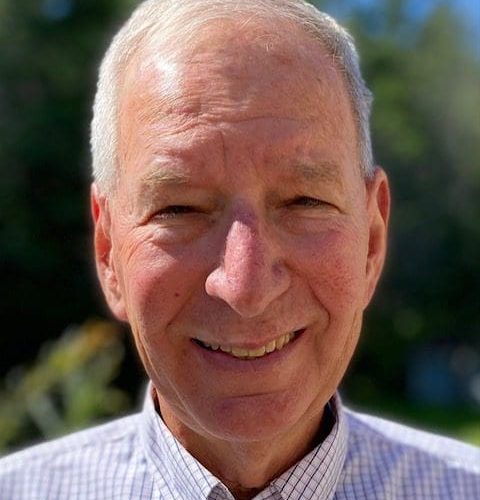





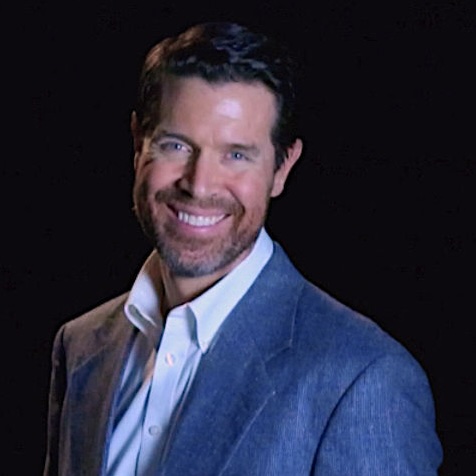




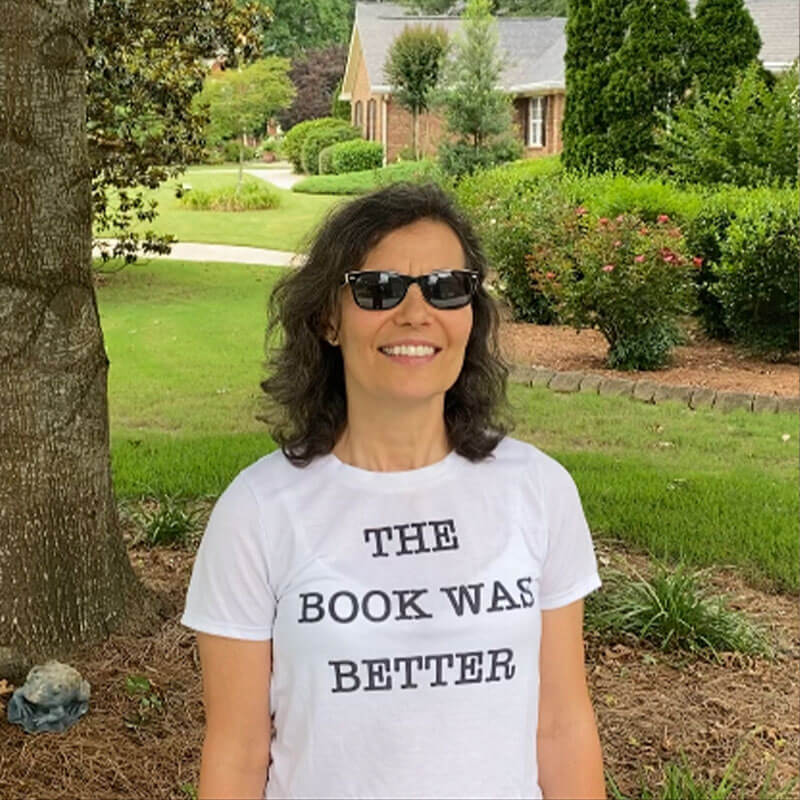
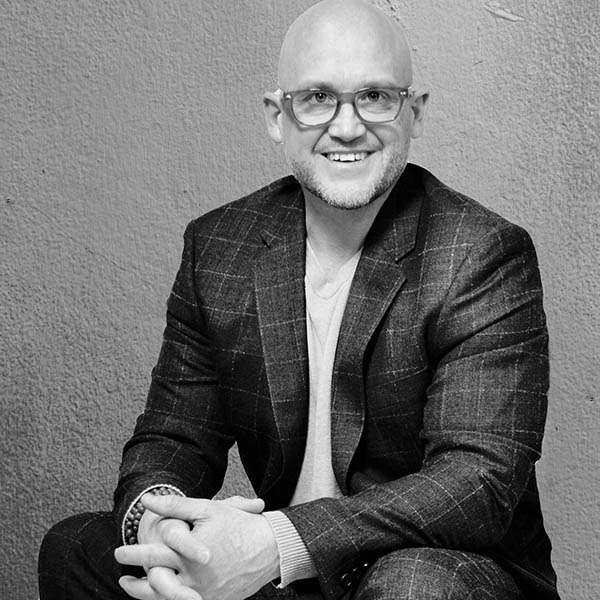














Already a Member? Login Here.
Not Yet a Member? Join the Conversation Today!