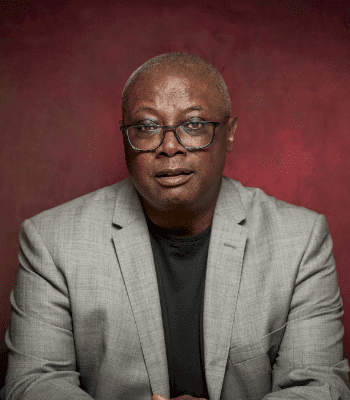Using virtual assistants for navigation and directions
When
I am travelling, I use Google Maps to help find my way. Virtual assistants can also
be used for navigation and directions. While Alexa doesn’t have a built-in map
feature like Google Maps, it can be used with third-party navigation apps like
Waze, Google Maps, and Apple Maps. Here are some ways seniors can use Alexa for
navigation:
1. Set
a Destination: Seniors can ask Alexa to set a destination in their preferred
navigation app. For example:
•
“Alexa,
ask Google Maps for directions to the nearest pharmacy.”
•
“Alexa,
ask Waze for directions to the airport.”
2. Get
Directions: Once the destination is set, seniors can ask Alexa for directions
to the destination. For example:
•
“Alexa,
ask Google Maps for directions to the nearest gas station.”
•
“Alexa,
ask Waze for the quickest route to my dentist.”
3. Check
Traffic: Seniors can use Alexa to check traffic conditions before heading out.
For example:
•
“Alexa,
ask Google Maps about traffic on the way to the mall.”
•
“Alexa,
ask Waze about the traffic on my commute route.”
It’s important to note that
seniors must have the third-party navigation app installed on their devices and
linked to their Alexa account to use these features. Additionally, seniors
should ensure that their device is connected to the internet and has a strong
GPS signal for accurate navigation.
Originally Published on https://boomersnotsenior.blogspot.com/