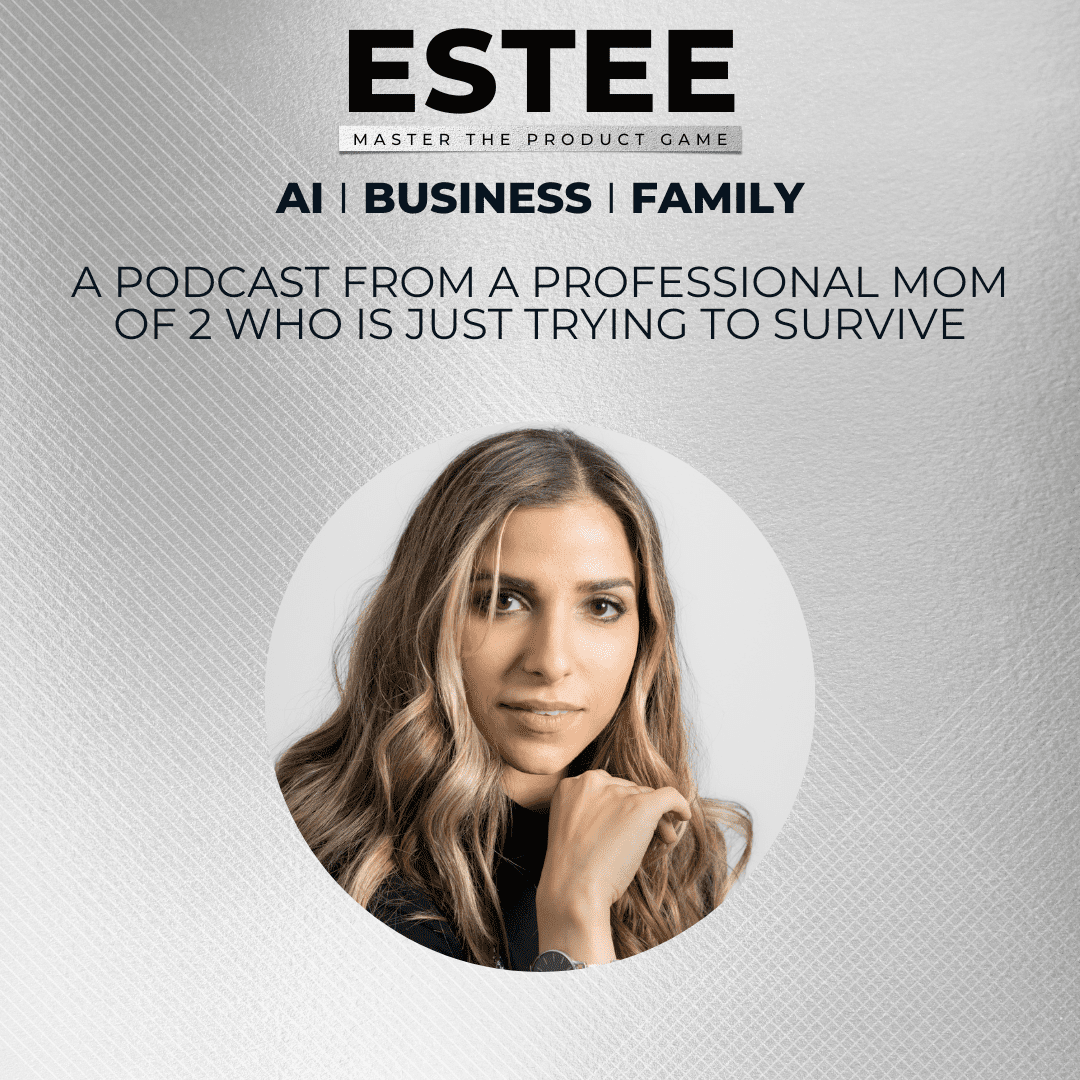A Smart Guide to Moving Your Online Store to Its Own Website
Many people launch their first online store by using an E-Commerce platform such as Amazon, eBay, or Etsy. These selling platforms make it easy to set up your own store in just a few minutes and they immediately give you an audience of potentially millions of people. However, there can come a time when you feel that your business has outgrown these sites. You want to create more of a unique identity for your store and you might be seeking new features that aren’t available on these third-party platforms.
If you want to set up your own online store with its own website, there are various options to enable you to do so. You can still use a website builder if you want to create the site yourself without any coding skills, but you can benefit from having your own domain. This guide will help you to go through the necessary steps to set up your new website and online store.
Choose the Right Platform/Hosting Setup
The first step that you need to take when creating an independent store for your e-commerce business is to choose a hosting option. You might choose to select hosting alone and have someone develop your website using code. Another option is to use a website builder that allows you to set up your site and store without the need for any coding skills. If you choose to do this, you could still have someone build the site for you. These platforms usually have shared hosting, which means your site will be hosted on the same server as other websites.
Website and store builders can make it really easy to get your new store set up. They offer lots of different features and you can usually integrate things like payments with ease too. For example, many people use a platform like Shopify to allow them to create their website and do everything required to run it, including marketing.
Craft Your Branding
Something that you might have to consider when you set up your new store is your branding and the overall look and feel of your site. While using a third-party platform, you might have had a logo or some basic brand colors, but you are often limited in how you can customize your store. When you create your own store on an independent website, you get more control over what it looks like. So you might want to spend some time fleshing out your branding and making choices for graphics and other visual elements for your new store.
Consider Your Store Navigation
Setting up your own store can give you more control over the layout and navigation. Instead of having to stick with the categories and labeling offered by a third-party site, you can decide how your store is going to be organized. The first thing you might want to consider is which categories you’re going to use for your products. Then you might want to consider how customers can filter them so that they can find items based on size, color, or various features. As well as categories and filtering, it’s a good idea to make sure your online store has a good search function to allow people to search directly for what they’re looking for.
Transfer All of Your Products
Once you have the basics set up, you will need to start adding your products to your new store. You might need to manually transfer all of your data over to your new site, although sometimes you can make it easier by automatically migrating files and information in one go. This could also be a good time to refresh your product pages and do something different. You could take some new photos or write some new product descriptions so that they are in line with your brand.
It might take some time to get your products uploaded, depending on how many of them you have. But it’s worth taking the time to create product pages that engage your audience and encourage people to buy.
Perfect Your Store’s SEO
When you use third-party e-commerce sites, they often have built-in ways to boost SEO. They may or may not allow your products to appear directly in search engine results. But when you set up your own website, you get complete control over SEO. In some ways, this can make things more complicated, but it can also allow you to do more. You have control over the search engine optimization for your store and can ensure your customers are able to find you. If you need help, use an e-commerce SEO agency to ensure you get it right. There can be a lot of things to cover, with multiple factors both on and off your website affecting how your site ranks in search engine results.
As well as taking care of general SEO on your site, you can make sure your products will appear in results in the Shopping tab. This can get more eyes on your products by showing them directly in search results.
Set Up a Newsletter
One of the best things about setting up your own store is that you can create a newsletter for your customers. It’s a great way to keep them informed and up-to-date with the latest news from your site. You can encourage people to sign up and send them things like discounts, information about new products, and more. It’s also a good way to start migrating existing customers from your original store to your new store.
Test Your Website Before Launching
Before you launch your new store, you will definitely want to test it. Extensive testing will help to ensure everything is working properly and can also tell you more about how people respond to your new site. You can collect feedback on how your site works and whether it gives your customers everything that they are looking for. You can also try out A/B testing, which allows you to test different options for various elements and see what works best. Make sure you allow time to test your new store before its launch so that you don’t run into problems once you make the store available to the public.
Tell Your Customers
Of course, you need to let your existing customers know if you’re going to move your store to a new location. You don’t want them to try and find you on the old site, only to discover that you’re not there anymore. And if your new store isn’t yet performing very well in search results, they might struggle to find you. Before you close down your old store, make sure you let your customers know about the move. You can use your existing store’s news or update features, tell your customers on social media, and let people know when they place an order too.
Redirect from Your Old Store
If possible, it might also be helpful to redirect from your old store to your new one. There might be a tool that you can use to do this, but it’s possible you will have to manually direct people to your new online store. If your current store doesn’t allow external links, this can be a little tricky. You might have to rely on other ways of redirecting your customers, such as using your social media or order confirmation emails to let them know to go to your new site.
Moving your online store to its own website gives you more control. However, you might also need to put in more effort to promote your store.
Originally Published on https://www.breakfastleadership.com/