Techno Gremlins and Chuckles–Lessons Learned
Sometimes my devices do the most bizarre things; it’s almost as if they have a mind of their own. Is artificial intelligence at work or simply an unintended tap or click? Who knows? But, invariably I learn something new. Here are several recent conundrums that vexed me and made me chuckle out loud.

My pooch Sammy suffers from a food fixation and often whines persistently for treats or a meal. I was trying to cajole him into stopping his high-pitched nagging by saying, “I love you.” My Apple Watch through Siri responded, ” That’s so sweet.” What? How did that happen? I still have no idea how I activated Siri, but I wondered if Siri was listening to me all of the time. Time for some research.
Lesson Learned: Here’s what I learned from the OpenGrowth website (https://www.opengrowth.com/resources/is-siri-listening-to-your-conversations)
“Siri is not listening in at all, according to Apple. Instead, the capability of the software to react to a voice command is built in. Therefore, it isn’t truly listened to all the time. Only a minimal quantity of audio may be stored on the iPhone, and it only starts recording after receiving the “Hey, Siri” command. Apple receives the recording, but it is linked to an unlisted phone number.”
How does Siri work? Again from OpenGrowth…
“Siri starts recording when it hears its trigger phrase. This is due to the fact that it needs to communicate that communication to the Apple servers so they can understand and fulfill your request. Siri and your iPhone (or other Apple device) lack the processing power necessary to complete this task on their own.”
Obviously I triggered Siri somehow, but I’m still not sure how. It was informative to read that Siri requests travel to Apple servers. You can turn off the automatic Siri responses by going to Settings and then Siri & Search. Turn off the button for Listen for “Hey Siri.” Of course, Siri will no longer respond to your requests when you say “Hey Siri”. I like the convenience of Siri, especially when I’m driving so I decided not to worry if an Apple server caught me cooing to my dog.
You can read more about Siri’s inner workings with these links:
https://www.opengrowth.com/resources/is-siri-listening-to-your-conversations
Another example of techno gremlins at work is that specific functions on your device stop working for no reason. Have these happened to you?
- A BTA client’s printer stopped responding to print commands. Taxes were due and it was imperative that information be printed for the accountant. She had already tried the usual tricks–turned both devices off and on, unplugged the computer and printer and restarted both once power was restored, chanted incantations over the printer (not really, but she was willing to try anything). By phone I talked her through going into System Preferences on her computer and clearing the print queue. We also tried deleting the printer and reinstalling it. Nothing was working. I promised to drop in the next day and see if I could figure out the problem. When I got there, I checked that all systems were working on the printer, and then we pulled out the directions that came with the printer. The directions for trouble shooting printing issues were exactly what we had tried the night before. I then sat down at her computer, opened System Preferences and clicked on Printers and Scanners. There was the printer name ready to be reinstalled. Did so, and the printer immediately began to work.
- A friend called me one night complaining that her iPad no longer had sound. She’s pretty techno savvy and had searched online for solutions. We must have spent another half hour searching for remedies and trying them. No luck, still no sound. She finally went to bed. The next morning, she fired up her iPad, and she had sound.
Lesson learned: Sometimes our devices just need some rest time after we had worked to fix a problem.

Has your iPhone ever given you problems? You can call out but incoming calls don’t register or vice versa? My first question is always “Does your iPhone need to be updated?” The answer is usually yes. Once the update is completed, the iPhone works perfectly.
Lesson learned: Stay current with device updates.
We’ve learned that sometimes the techno gremlins also seem to live in CarPlay. Another BTA Club client called to report that he could only hear incoming calls on his CarPlay system, but the person calling him could not hear his responses. Another good 45 minutes searching online for solutions, but to no avail. We couldn’t get CarPlay working. Fortunately, he had an appointment at the car dealership for another problem. He explained what he needed fixed including the CarPlay issue. In passing, he mentioned that the car had been in earlier to fix a battery problem. The technician exclaimed, “Ah!” It seems in fixing the battery issue the CarPlay system had been disrupted. They would add a new module and CarPlay would work again.
Lesson learned: Sometimes it’s not the device’s fault.
This gremlin really perplexed me and made me laugh at the same time! Suddenly my iPad was spelling out all the text as I was typing in French. It felt like my iPad had become possessed by unknown forces. I couldn’t help but laugh because the situation was so comical. Have a listen.
I had been experimenting with the Accessibility features in Settings. So it seemed like the Spoken Content function was still operating, but why en Francais? I had been using DuoLingo to work on my French. I wondered if that had somehow become intwined with Spoken Content? I went back to Settings and Spoken Content was not active. Next step, I did a Google search. I had to turn the volume off on the iPad because each time I typed a search term, it was repeated in French out loud. I finally discovered that the Spoken Content feature had many layers. Some options are automatically activated when Spoken Content is turned on, but not deactivated when Spoken Content is turned off. I located my problem two layers in and turned off Typing Feedback. I also had to make sure English was my Default Language. My iPad is no longer possessed by un garçon francais.
Lesson learned: Many of the iPhone/iPad Settings have multiple layers. Although we should not be afraid to personalize our devices using the many options in Settings, it is imperative to explore the layers within each feature in order to ensure our devices operate efficiently for our needs.
I’m sure the techno gremlins are not done tormenting me or my friends and clients. The biggest lesson learned is that patience is a virtue when dealing with unexpected issues with our digital devices.
Download BoomerTECH Adventures Helpful Tip Sheet
on Ways to Solve Your Digital Issues
Click on the Image


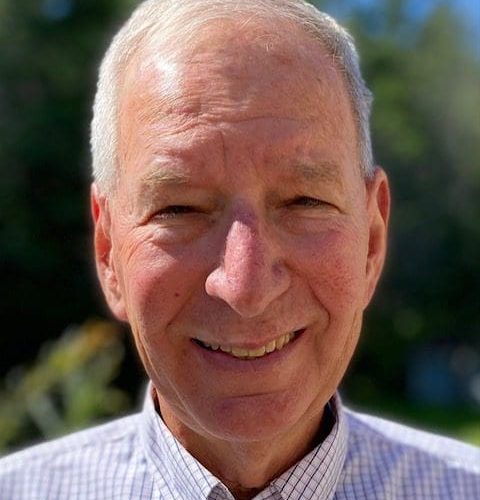













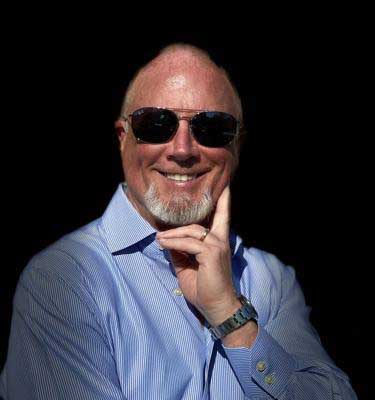









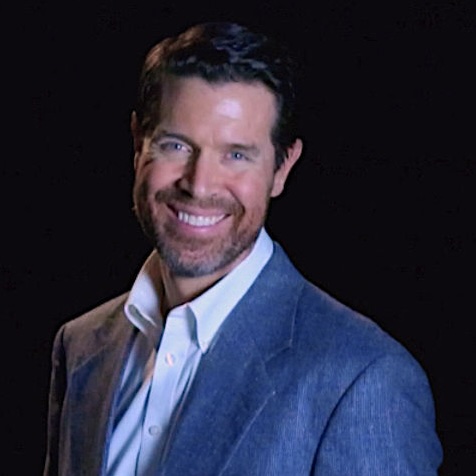


Already a Member? Login Here.
Not Yet a Member? Join the Conversation Today!