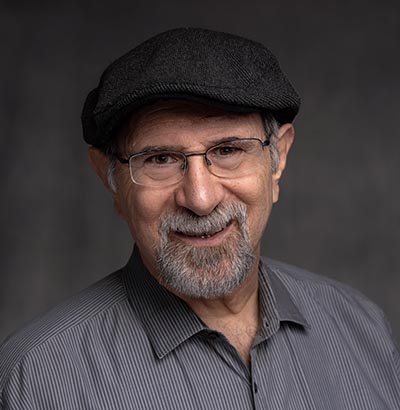Office Ergonomics: A Detailed Awareness Guide For Employees
In today’s fast-paced corporate environment, office employees spend a significant portion of their day sitting at their desks, working on computers, and engaging in various tasks. However, this sedentary Lifestyle can lead to health issues if not properly addressed. Office ergonomics is the science of designing the work environment to fit the individual, promoting efficiency, comfort, and overall well-being. In this comprehensive guide, we will delve into the importance of office ergonomics and its benefits and provide practical tips for employees to create a more ergonomic workspace.
Understanding Office Ergonomics in Depth
Office ergonomics is a multidisciplinary science that focuses on designing workspaces and equipment to fit the needs and capabilities of the individuals using them. It seeks to optimize employee interaction and workspace, promoting comfort, efficiency, and overall well-being. By considering work’s physical, cognitive, and organizational aspects, office ergonomics aims to reduce the risk of work-related musculoskeletal disorders (MSDs), eye strain, and other health issues.
The Importance of Office Ergonomics
Employee Health and Well-being: One of the primary reasons for implementing office ergonomics is to safeguard the health and well-being of employees. Prolonged and repetitive tasks performed in poor postures can lead to various physical problems, including back pain, neck strain, carpal tunnel syndrome, and eye fatigue. Ergonomic workstations can significantly reduce these issues, ensuring employees are healthier and more comfortable.
Increased Productivity: When employees work in an ergonomic environment, they are less likely to experience discomfort and distractions caused by physical discomfort. Comfortable employees can concentrate better on their tasks and are more likely to maintain focus, leading to increased productivity and better job performance.
Reduced Absenteeism and Turnover: Implementing office ergonomics can reduce absenteeism due to work-related injuries and discomfort. Employees who feel their health and well-being are prioritized are more likely to be loyal to their organization, reducing turnover rates.
Cost Savings: Investing in office ergonomics can save employers’ costs. Fewer work-related injuries mean lower healthcare and worker’s compensation costs. Additionally, increased productivity translates to higher revenue generation, further justifying the initial investment in ergonomic solutions.
Ergonomic Risk Factors
To effectively address office ergonomics, it is essential to understand the key risk factors that contribute to musculoskeletal disorders and other ergonomic issues:
Awkward Postures: Maintaining awkward postures, such as slouching, hunching over, or excessive reaching, can strain muscles and joints over time.
Repetitive Movements: Performing the same movements repeatedly, such as typing or using a mouse, can lead to overuse injuries.
Forceful Exertions: Applying excessive force when performing tasks, such as lifting heavy objects, can lead to injuries.
Inadequate Rest and Recovery: Failing to take regular breaks to rest and recover from sustained tasks can contribute to fatigue and discomfort.
Implementing Office Ergonomics
Ergonomic Workstation Setup: An ergonomic workstation starts with selecting the right desk and chair. Height-adjustable desks allow users to switch between sitting and standing positions, promoting movement. Ergonomic chairs should provide lumbar support, adjustable armrests, and seat height.
Computer Monitor Placement: Position the monitor at eye level and about arm’s length away to reduce strain on the neck and eyes. Adjust the monitor’s tilt and brightness to minimize glare.
Keyboard and Mouse Placement: Keep the keyboard and mouse at the same level and close to the edge of the desk to avoid excessive reaching. Use a keyboard tray if necessary to maintain a neutral wrist position.
Proper Seating and Posture: Encourage employees to sit flat on the floor, knees at a 90-degree angle, and back against the chair’s backrest. Avoid slouching or crossing legs for extended periods.
Regular Movement and Breaks: Encourage employees to take breaks every 30 minutes to stretch, stand, and walk around. Encourage the use of micro-breaks to perform quick stretches at the desk.
Ergonomics for Specific Office Equipment
Laptops: Laptops are inherently challenging from an ergonomic standpoint. Encourage employees to use a laptop stand or a separate keyboard and mouse to achieve a more neutral neck and wrist position.
Multi-monitor Setup: If employees use multiple monitors, ensure they are positioned at eye level and close together to minimize head and neck movement.
Ergonomic Workstation Setup
Choosing the Right Desk and Chair Select a height-adjustable desk that allows you to switch between sitting and standing positions. Choose an ergonomic chair with proper lumbar support, adjustable armrests, and seat height to maintain a neutral posture.
Positioning the Computer Monitor Place the monitor at eye level, about arm’s length away from your body. Adjust the tilt and brightness to reduce eye strain and glare.
Keyboard and Mouse Placement Keep the keyboard and mouse at the same level, close to the edge of the desk. Your wrists should be straight and not bent while typing or using the mouse.
Arranging Desk Items Frequently used items like phones, documents, and stationery should be within easy reach to avoid excessive stretching or bending.
Proper Seating and Posture in Depth
Proper seating and posture are fundamental elements of office ergonomics that play a significant role in maintaining the health and well-being of employees. When employees spend long hours sitting at their desks, how they sit and position themselves can significantly impact their physical comfort and prevent musculoskeletal disorders (MSDs). Adopting proper seating and posture enhances comfort and productivity and reduces the risk of chronic pain, discomfort, and work-related injuries.
Principles of Proper Seating
Choosing the right ergonomic chair is essential for maintaining proper seating and posture. Look for chairs with the following features:
Lumbar Support: A chair with adjustable lumbar support helps maintain the lower back’s natural curve, reducing strain on the lumbar region.
Seat Height Adjustment: The chair should have a pneumatic height adjustment feature, allowing users to set the seat height so that their feet rest flat on the floor and their knees are at a 90-degree angle.
Seat Depth Adjustment: An adjustable seat depth ensures enough space between the front edge of the seat and the back of the knees, providing optimal leg support.
Armrests: Adjustable armrests help prevent tension in the shoulders and neck by supporting the arms in a relaxed position.
Swivel Base: A chair with a swivel base enables users to move freely and reach different workspace areas without strain.
Footrests: For employees who cannot comfortably place their feet flat on the floor due to the height of the desk or chair, using a footrest can help achieve proper seating posture.
Active Seating: Consider using ergonomic chairs that promote active sitting, such as stability balls or kneeling chairs. These chairs engage the core and promote subtle movements, which can help improve posture and strengthen muscles.
Common Posture Mistakes
Slouching: Hunching forward or slouching puts excessive strain on the spine and can lead to back pain.
Forward Head Posture: Leaning the head forward to see the computer screen strains the neck and can cause neck and shoulder pain.
Unsupported Feet: Leaving the feet dangling or resting on the toes can lead to poor circulation and discomfort.
Promoting Ergonomics in the Workplace
Employee Training and Awareness Employers should conduct training sessions to educate employees about office ergonomics and the importance of maintaining proper posture.
Ergonomic Assessments Encourage employees to undergo ergonomic assessments to identify potential issues and make necessary adjustments to their workstations.
FAQs
Q1: Why is office ergonomics essential for employees?
A: Office ergonomics ensure employees’ physical well-being, reduces the risk of health issues, and improves productivity and job satisfaction.
Q2: What are the signs of poor ergonomics?
A: Signs of poor ergonomics include back pain, neck strain, eye fatigue, headaches, and numbness in the hands or fingers.
Q3: Can standing all day at work be harmful?
A: Longer standing without breaks can lead to fatigue and various health issues. It is essential to alternate between sitting and standing positions.
Q4: How often should I take breaks from my desk?
A: Taking short breaks every 30 minutes is recommended. Use these breaks to stretch, walk around, and rest your eyes on the computer screen.
Conclusion
Prioritizing office ergonomics is a win-win situation for both employees and employers. By implementing the tips and guidelines in this comprehensive guide, employees can create a more comfortable and efficient workspace, improving health, well-being, and productivity. Embracing office ergonomics fosters a positive work culture and promotes long-term employee satisfaction and success.
Originally Published on https://www.breakfastleadership.com/