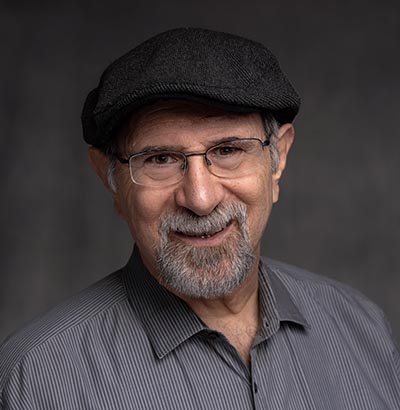Essentials of Designing Educational Websites: A Professional Guide

Creating a website for your school or educational business is like building a digital front door. It’s the first thing people see, so it needs to make a good impression. A well-designed website can attract students, parents, and partners. It can also help your school stand out from the crowd.
But building a great educational website isn’t easy. You should think about what people want to see, how they want to use the site, and how it looks. You must also ensure it works well on computers, tablets, and phones.
In this guide, we’ll discuss the key aspects of designing an educational website. Let’s get started!
Accessibility and Inclusivity
When designing educational websites, it’s crucial to ensure everyone can use them, including people with disabilities. This is not just good practice; it’s a requirement under laws like the Americans with Disabilities Act.
One key aspect of accessibility is providing alternative text for images. This text helps people who use screen readers understand what’s on the screen, especially if they can’t see the pictures. For example, if there’s a globe photo on your site, the alternative text could say, “photo of a globe showing different continents.”
Now, to create ada website compliance accessible to everyone, make sure to partner with professionals who can make your educational website fully accessible and compliant. These experts even provide a comprehensive report identifying any compliance issues and will guide you through the findings, explaining any concerns in detail.
User Experience (UX) is King
User experience, or UX, is a massive part of what makes a website work well. It’s all about ensuring everyone visiting your site has a great time doing so. Here’s why UX should be a top priority when designing your website:
Intuitive Navigation
Your website should be easy to navigate. It should allow people to find what they need without any trouble. This means having a simple menu and clear paths to follow.
Clear and Concise Content Structure
The way your information is set up on the site matters a lot. Each page should have a clear purpose and only include necessary details. This helps users understand your content better and faster.
Mobile-First Design
Most people use their phones to browse the web. So, it’s essential to design your website for mobile devices first. This ensures that your site looks good and works well no matter what device someone uses.
Fast Loading Times
People don’t like to wait for pages to load. If your website is slow, visitors might leave before seeing what you offer. Making sure your website loads quickly can keep users happy and more likely to stay.
Visual Design and Branding
Visual design and branding are crucial to creating an educational website that catches the eye and feels welcoming. First, the color palette you choose sets the mood. Bright and bold colors can energize the page, while softer tones might make it easier for users to focus on studying. It’s important to pick colors that reflect the spirit of your educational content.
Typography, or the style of your text, is another vital part of visual design. You want something easy to read, and that looks good on all devices, from computers to smartphones. The right font helps ensure that students and teachers can read your content without straining their eyes.
High-quality images and graphics can also make your website more engaging. They break up text, explain complex ideas, and add visual interest. Always use clear, relevant images that help users understand your educational materials better.
Content is Crucial
Content is the heart of any educational website. It must be high-quality, informative, and relevant to catch teachers’ and students’ attention. This means creating content that answers real questions and provides valuable information in an area of study.
That’s not all! Content must also be optimized for search engines to reach as many users as possible. This helps the website appear higher in search results when someone searches for related topics. Simple techniques like using key phrases that people might search for can make a big difference in how visible your website is.
It’s also essential that the content is easy to understand. Using clear and concise language helps ensure that everyone, regardless of age or educational background, can grasp the information without getting confused, making the website more user-friendly.
Conclusion
Designing an educational website well is crucial. It helps teachers teach and students learn more effectively. Remember, an excellent educational website makes learning more accessible and more enjoyable. By following the proper steps, you can create a great site that works well for everyone who uses it. So, take what you’ve learned and start building a website that makes a difference in Education.
Please stay connected with us! For more insights and valuable content, don’t forget to check out the following resources:
– **Breakfast Leadership Show Podcast**: Tune in to our podcast and get inspired by leadership lessons and success stories from top industry leaders.
– **Breakfast Leadership YouTube Channel**: Subscribe to our YouTube channel for video content on leadership, Personal Development, and more.
– **Hire Michael D. Levitt to Speak**: Looking for a dynamic speaker for your next event? Hire Michael D. Levitt, the founder of Breakfast Leadership, to share his expertise and insights.
Follow us on LinkedIn for the latest updates. Remember to share this article with your network!
Originally Published on https://www.breakfastleadership.com/