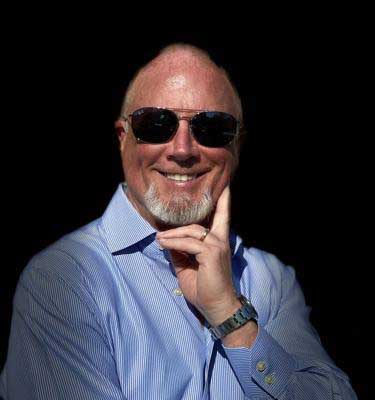5 Business Accessibility Tips For Progressive Companies

These days, virtually every company wants to be progressive. In fact, it’s almost imperative. Companies that fail to accommodate their customers run the risk of losing revenues.
But how, exactly, do you make your firm more accessible? Let’s take a look.
Keep Your Walkways Clear
One of the easiest ways to keep your premises super accessible is to keep your walkways clear. Staff should be able to move down corridors and hallways unimpeded by things in their way. There shouldn’t be any unexpected hazards of debris blocking the route.
Be careful of wires, particularly if you operate out of an office. Cables can easily multiply and become a trip hazard if you are not careful. By keeping walkways clear, you protect staff and make it easier for people to move around.
Make Signage Highly Visible
Not everyone who interacts with your business has perfect eyesight. That’s why it’s so important to make sure that your signage is visible and uses large print where possible. All signs should be clear and easy to understand. And, ideally, they should contain pictures as well to make their message even clearer.
Check to see whether your workplace is signposted correctly. If you are not sure whether you have the right approach, consult with a professional.
Maintain Exterior Accessibility
Exterior accessibility is also an issue you need to consider. You want to make sure that the widest group of people possible can enter your premises without having to take special measures.
For instance, many firms remove the threshold or step at the front door. This way, wheelchair users can enter unimpeded. They also implement horizontally sliding doors that open automatically whenever a person is nearby.
In terms of the exterior, you’ll want to make sure that you have clear, flat walkways that lead directly to your buildings’ entrances. If you operate in a cold area, ensure that you work with a snow removal service to clear a path for staff, visitors and customers.
Improve Workspace Accessibility
There are a host of ways to improve workspace accessibility which all depend on the type of business you operate. You will need to cater to staff with a range of disabilities.
Here are some measures that you can implement:
Arrange workspaces and desks so that employees can easily reach everything they need
Make sure that desk layout is logical and makes sense to someone living with disabilities
Upgrade your computer equipment to make it more accessible
Consider ergonomics and comfort for employees living with disabilities
Improve lighting and make magnifying glasses available in your stationery cabinet
Use Plenty Of Contrasting Colors
Another strategy is to use plenty of contrasting colors around your door frames and light switches. These can help people with visual impairments find their way around your offices better. It’s a cheap and simple idea that shows people that you care about their wellbeing.
Use bright colors for your light switches and make the paint around them about two inches thick. This way, they will be easily identifiable for anyone with a visual impairment.
Originally Published on https://www.breakfastleadership.com/